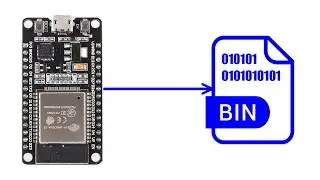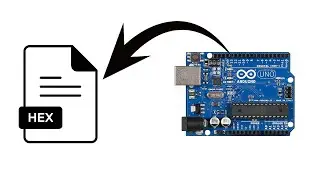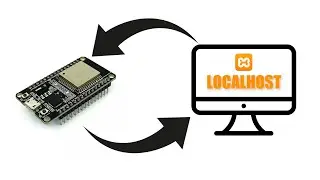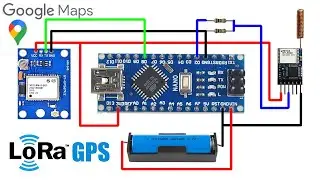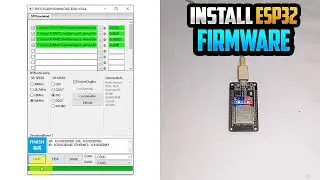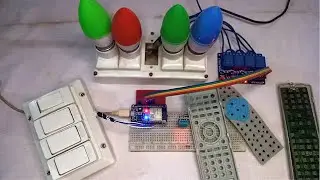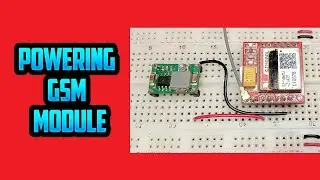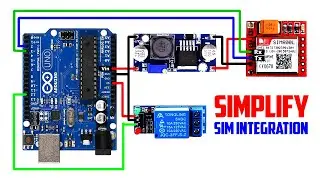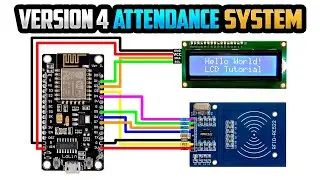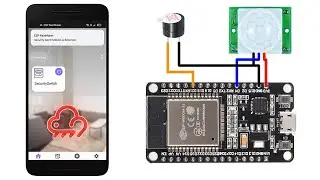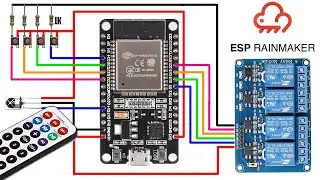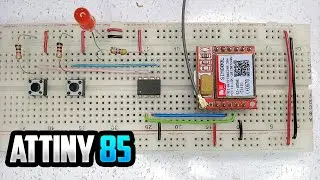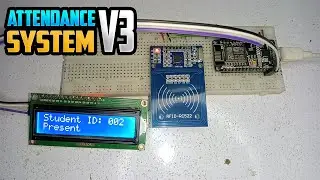SIM800L Home Automation Project Using Arduino and Push Buttons
Here is the latest and the updated version of my IOT Based Home Automation Project using SIM800L. In this project I have tried to solve the issues that are present in the previous version of the project. I have also add the push buttons support to make this project more useful. So now you can control the project by send the SMS as well as using the push buttons. First you will have to register your phone number with the project. You can easily register your phone number by just sending SMS from your mobile phone. You will also get the feedback of all the command, that you will send to the project from your mobile phone. If you accidentally send wrong command, you will still get back the response on you phone as error message. So you can debug the project without using the serial monitor.
Features of the Project
1. Only the registered phone numbers will be used to control the project.
2. Register maximum five phone numbers
3. Control 4 Channel Relay Module by SMS
4. Received the Status of the relays on your mobile phone
5. Delete any register phone numbers
6. Push button Control
7. Reload Relay Status after power up the Arduino
Parts Used in This Project
1. Arduino UNO - https://amzn.to/3ZWKAz2
2. SIM800L GSM Module - https://amzn.to/3J48mlW
3. 2G SIM Card
4. Relay Module (4 Channel) - https://amzn.to/3YJXa3w
5. Push Buttons
6. AC bulbs with holder (x4)
7. Jumper Wires
8. Breadboard
9. Battery 3.7v 78000mAh - https://amzn.to/3ZAxV51
--------------------------------------------------------------------------------------------------------------------
Useful Video Links
--------------------------------------------------------------------------------------------------------------------
Version 1. SIM800L Register Phone Number by SMS
• Arduino SIM800L Relay Control with SM...
Version 2. DTMF | Arduino SIM800L Relay Control with SMS
• DTMF | Arduino SIM800L Relay Control ...
--------------------------------------------------------------------------------------------------------------------
Social Media Links
--------------------------------------------------------------------------------------------------------------------
GitHub:
https://github.com/ahmadlogs/
YouTube:
https://www.youtube.com/ahmadlogs?sub...
--------------------------------------------------------------------------------------------------------------------
Download Code
--------------------------------------------------------------------------------------------------------------------
https://github.com/ahmadlogs/arduino-...
--------------------------------------------------------------------------------------------------------------------
Disclaimer
--------------------------------------------------------------------------------------------------------------------
Disclaimer: All videos are for educational purposes and use them wisely. Any video may have a slight mistake, please take decisions based on your research. This video is not forcing anything on you.
Warning: I will use High Voltages which if incorrectly or improperly used could result in serious injuries or death. So be careful of what you are doing because I will take no responsibility for any of your actions.
Warning: In some countries it is required to register GSM module from govt authorities before using it. So, get proper understanding of govt laws related to GSM technologies.
#Arduino #SIM800L #HomeAutomation
Смотрите видео SIM800L Home Automation Project Using Arduino and Push Buttons онлайн, длительностью часов минут секунд в хорошем качестве, которое загружено на канал Ahmad Logs 25 Май 2022. Делитесь ссылкой на видео в социальных сетях, чтобы ваши подписчики и друзья так же посмотрели это видео. Данный видеоклип посмотрели 18,297 раз и оно понравилось 359 посетителям.