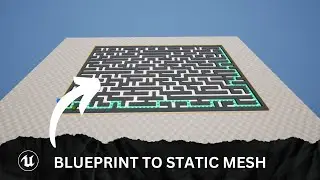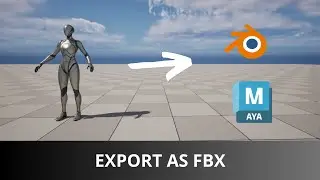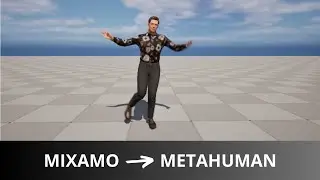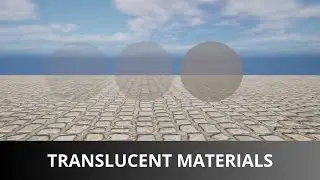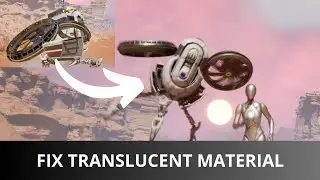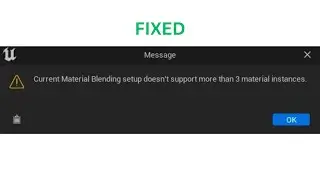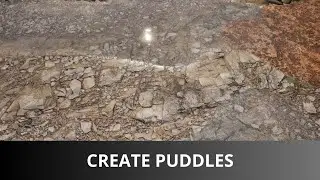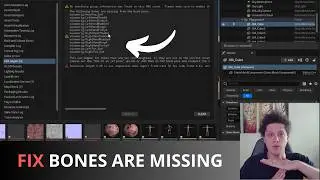How to add Wind to your Quixel Foliage in Unreal Engine 5
In this video, you will learn how to add wind to your foliage and bring your scene to life.
To get started, head over to your downloaded 3D plants in the Megascans folder. Select your plant, open the material instance, and scroll down to where it says "Wind." Enable it and adjust the wind intensity to your liking. Save everything, and you're good to go!
We hope you found this tutorial helpful. If you have any questions or comments, please feel free to drop them below. And if you enjoyed this video, don't forget to give it a thumbs up and subscribe for more helpful content.
Thanks for watching, and have a great day! Goodbye!
► RECOMMENDED UNREAL ENGINE 5 TUTORIAL VIDEOS:
1. How to Paint Landscape with Megascans Materials in Unreal Engine 5: • How to Paint Landscape with Megascans...
2. Unreal Engine 5 Tutorial for Be
► SUPPORT CHANNEL WITH COFFEE BOOST:
https://www.buymeacoffee.com/FilipDelac
► SHARE THIS VIDEO:
• How to add Wind to your Quixel Foliag... #gamedevelopment #UnrealEngine5 #tutorial
Смотрите видео How to add Wind to your Quixel Foliage in Unreal Engine 5 онлайн, длительностью часов минут секунд в хорошем качестве, которое загружено на канал EZ Unreal 25 Февраль 2023. Делитесь ссылкой на видео в социальных сетях, чтобы ваши подписчики и друзья так же посмотрели это видео. Данный видеоклип посмотрели 6,878 раз и оно понравилось 143 посетителям.