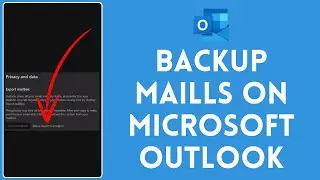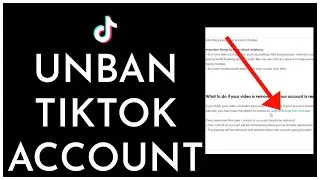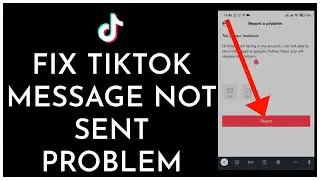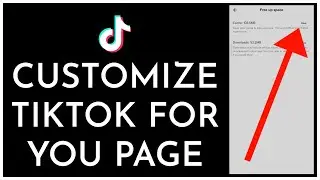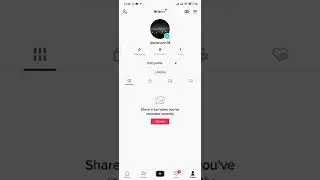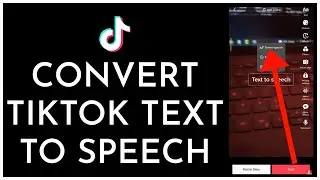How to Add Telegram Stickers to WhatsApp | Using Telegram Stickers 2021
in today's video, I'm going to guide you through how you can add your telegram stickers to WhatsApp and send it to one of your contacts. keep watching the video till the end without skipping and don't forget to subscribe to our channel by hitting the subscribe button. Press the bell icon so that you'll never miss another update from us.
in order to add your telegram stickers to WhatsApp. you'll need to first download the stickers in telegram so let's go ahead and try downloading that sticker on your telegram. First, tap open your telegram application and sign in to your account. First, now in order to download the stickers, first, go ahead and tap on the search button at the top right corner of the screen search for the sticker downloader and once you do that, tap on this option that says stick downloader. tap on start at the bottom of the screen. now simply, type in settings in the conversation box and send it to the bot. now, select the web option this one right here and once you do that, your settings will be updated. when you choose the web option telegram will let you download stickers in all the formats. Now, from your home screen, tap on the hamburger menu at the upper left and then tap on settings. scroll all the way down and tap on chat settings under settings and soon after you do that scroll all the way down and tap on stickers and masks. you'll be able to download stickers from the trending stickers and masks option right here. tap on trending stickers and you'll be able to see all the available stickers on this page. once you find this sticker that you'd like to add or download, tap on the add button at the right corner. Besides this sticker, you can also select multiple sticker packs by simply tapping on the add button. now go back and you'll find all the stickers listed at the bottom of the page. now simply, tap on the three dots at the right side of the sticker pack and from here, tap on the copy link in order to copy the link of your sticker and you can go ahead to your WhatsApp and simply paste the link to one of your contacts or you can simply tap on share button over here and select WhatsApp from the options. Now after you reach your WhatsApp, make sure you're signed in to your account first and once you reach the conversation screen, select any contact that you want to send the stickers to. tap on the next button at the bottom right and the sticker link has been automatically typed in the conversation box. tap on send and the contact now will be able to click on the link that you sent and soon after they do that they'll be able to add the stickers on their WhatsApp by tapping on add stickers. that is how you can easily add telegram stickers to WhatsApp and send it to one of your contacts.
#WhatsApp #Telegram #AddStickers
Chapters
00:00 Intro
00:24 How to add Telegram stickers to WhatsApp?
02:41 Outro
🛈 Fair Use Copyright Notice:
The Copyright Laws of the United States recognizes a "Fair Use" of copyrighted content. The videos and their Youtube channel, in general, may contain certain copyrighted works that were not specifically authorized to be used by the copyright holder(s), but which we believe in good faith are protected by federal law and the fair use doctrine for purposes such criticism, comment, news reporting, teaching, parody, or research, is not an infringement of copyright. All video is for educational purposes only. We believe this constitutes a fair use of any such copyrighted materials as provided for in section 107 of the US Copyright Law.
🛈 Using videos on other channels without prior permission will be strictly prohibited. (Embedding to the websites is allowed)
🛈 Stock Images & Videos Used in this Channel Videos are "Simplified Pixabay License" "Free for Commercial & Noncommercial use across Print and Digital & No attribution required.
🛈 The Video Content has been made available for informational and educational purposes only. Tech it Simple does not make any representation or warranties with respect to the accuracy, applicability, or completeness of the Video Content. Tech it Simple does not warrant the performance, effectiveness, or applicability of any sites listed or linked to in any Video Content.
Tech IT Simple Social Media and Email Address for Business Inquiry
► Like us on Facebook: / techitsimple
► Follow Us on Twitter: / techitsimple1
► Pinterest Account: / techitsimple1
► Official Website: https://techitsimple.com
► For business inquiries: [email protected]
© TECH IT SIMPLE
Смотрите видео How to Add Telegram Stickers to WhatsApp | Using Telegram Stickers 2021 онлайн, длительностью часов минут секунд в хорошем качестве, которое загружено на канал TECH IT SIMPLE 17 Октябрь 2021. Делитесь ссылкой на видео в социальных сетях, чтобы ваши подписчики и друзья так же посмотрели это видео. Данный видеоклип посмотрели 24 раз и оно понравилось 1 посетителям.