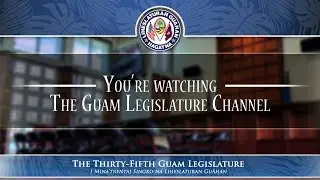How to Run a Raspberry Pi in VirtualBox
It's not pie in the sky; you can have a virtual Raspberry Pi. Let’s go through the steps required to set up a Raspberry Pi virtual machine in VirtualBox.
Link:
Raspberry Pi OS for PC and Mac - https://www.raspberrypi.com/software/...
How to Enlarge a Virtual Machine’s Disk in VirtualBox or VMware - • How to Enlarge a Virtual Machine’s Di...
Chapters:
0:00 Intro
0:23 Downloading the Raspberry Pi Desktop OS
2:32 Creating The Virtual Machine
8:17 Booting into Raspberry Pi for the First Time
10:26 Setting the Screen Resolution
11:39 End screen
What you will learn:
1. How To create a virtual machine running the Raspberry Pi OS
2. How and where to Download the Raspberry Pi OS image
3. How to run a Raspberry Pi in a virtual machine
4. How to run the Raspberry Pi operating system as a virtual machine
5. Downloading the Raspberry Pi Desktop OS
a. Where to Download the Raspberry Pi Desktop operating system
6. Creating The Virtual Machine
a. How to create the virtual computer that we’re going to install Raspberry Pi
b. How to set the RAM and number of CPU cores youre devoting to Virtual machine
c. How to select the size of the hard drive in our VirtualMachine
d. How to replicate the SD card that the Raspberry Pi uses for storage
e. How to fine-tune some settings in your machine
f. How to give the virtual machine more RAM to use for its virtual graphics card
g. How to boot the ISO image in virtual machine
h. How to install Raspberry Pi in Virtualbox
i. How to install the GRUB boot loader to the primary drive
7. Booting into Raspberry Pi for the First Time
a. How to see the GRUB menu
b. How to configure your virtual Pi
c. How to select your country, language and timezone settings
d. How to enter the name of your user and create a password
e. How to create user account
f. How to check your current install against the software repositories to make sure it is up to date
g. How to update software
h. How to complete your setup in Pi
8. Setting the Screen Resolution
a. How to boot straight into the LXDE desktop
b. How to set a more realistic resolution
c. How to fix if your desktop is a small rectangle in the middle of your screen with a resolution of 800x600
d. How to configure your screen
e. How to make your screen full in vritualbox Raspberry Pi
Song: JayJen & tubebackr - Travel
Music provided by Vlog No Copyright Music.
Creative Commons - Attribution-NoDerivs 3.0 Unported
Video Link: • JayJen & tubebackr - Travel (Vlog No ...
Song: Ehrling - Tequila (Vlog No Copyright Music)
Music promoted by Vlog No Copyright Music.
Video Link: • Ehrling - Tequila (Vlog No Copyright ...
Song: Niya - A Bloom (Vlog No Copyright Music)
Music provided by Vlog No Copyright Music.
Video Link: • Niya - A Bloom (Vlog No Copyright Music)
Song: Arensky - Let It Fall (ft. Poupie) (Vlog No Copyright Music)
Music promoted by Vlog No Copyright Music.
Video Link: • Arensky - Let It Fall (ft. Poupie) (V...
#computereverywhere #howtorun #raspberrypi #virtualbox
Смотрите видео How to Run a Raspberry Pi in VirtualBox онлайн, длительностью часов минут секунд в хорошем качестве, которое загружено на канал Computer Everywhere 05 Апрель 2024. Делитесь ссылкой на видео в социальных сетях, чтобы ваши подписчики и друзья так же посмотрели это видео. Данный видеоклип посмотрели 438 раз и оно понравилось 9 посетителям.