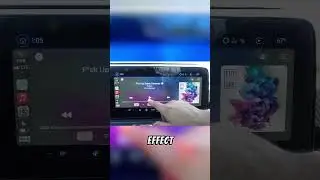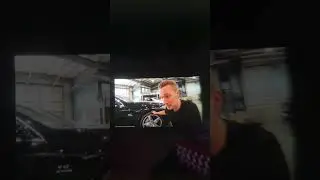Partition APFA back to Mac OS Extended Journaled (HFS+)
----------------------------------------Step Guide----------------------------------------
1. Launch Disk Utility (located in the rocket app launcher or can be typed in and searched on the top right magnifier)
2. Select the drive you are trying to partition and remember the capacity storage amount that it has.
3. Lunch the terminal application
4. In the terminal enter: diskutil list
5. Look for the disk storage drive that matches the same information as the one shown in the Disk Utility app that you are trying to partition
6. Once found, follow whats on the same row and look for Apple_APFS Container. Remember the disk name under the identifier.
7. Then enter in the terminal:
diskutil apfs deletecontainer
8. then enter the disk identifier name. so it should look something like this.
diskutil apfs deletecontainer disk2s2
9. once you hit enter, that's it you are done.
➖➖➖➖➖➖➖➖➖➖➖➖➖➖➖➖➖
GEAR AND SOFTWARE I USE (Use links to support the channel)
Chair
OMEGA Secretlab: http://bit.ly/2SEFhSa
Camera
Canon EOS Rebel T5i: https://amzn.to/2Nzs4b6
iPhone X: https://amzn.to/2PwkM8l
GoPro HERO6: https://amzn.to/2PC1XR4
Drone
DJI Mavic 2 Zoom: https://amzn.to/2EeNw3r
DJI Mavic Pro: https://amzn.to/2QR8Pi7
Computer
2016 Apple MacBook Pro: https://amzn.to/2Pz70BS
LG UltraWide IPS Monitor: https://amzn.to/2Ehmh8j
(LED Mouse Pad) Razer Firefly: https://amzn.to/2QW1j5P
Speakers Logitech: https://amzn.to/2rx79vM
NZXT S340 Mid Computer Tower: https://amzn.to/2QW1nm5
Equipment
DJI Osmo Mobile 2: https://amzn.to/2EhTVe6
Rode VideoMic Pro: https://amzn.to/2Eh6KFr
Blue Yeti USB Microphone: https://amzn.to/2EhU55c
Dual Lavalier Microphones: https://amzn.to/2LggAcb
MISC Gear
Joby GorillaPod: https://amzn.to/2Cargq5
Lighting Kit 800W: https://amzn.to/2UGlnI5
Lightweight Tripod: https://amzn.to/2ElKt9o
SanDisk 128GB Extreme microSD: https://amzn.to/2LfRtpY
USB C Hub HooToo: https://amzn.to/2QL8ltW
Freewell Camera Lens Filters: https://amzn.to/2PAnWrE
Room RGB Lights: https://amzn.to/2PB1AX1
Amazon free 30 day prime trial:
http://amzn.to/2oWLRq2►
Final Cut X
OBS for Mac
Premiere Pro
Photoshop
Lightroom
➖➖➖➖➖➖➖➖➖➖➖➖➖➖➖➖➖
Social Media Links:
Instagram: / eddien7
SnapChat: @EddieN7
Twitter: / hotshotn7
Twitch: / hotshot2ss
Music. Thank you, Lakey Inspired
Check Him Out:
/ lakeyinspired
Disclaimer, Our links may be affiliated with Amazon and other stores to find out more click here.
https://www.hotshotmg.com/external-links
#APFS#HFS+#MacOs
Смотрите видео Partition APFA back to Mac OS Extended Journaled (HFS+) онлайн, длительностью часов минут секунд в хорошем качестве, которое загружено на канал HotshotTek 24 Июнь 2018. Делитесь ссылкой на видео в социальных сетях, чтобы ваши подписчики и друзья так же посмотрели это видео. Данный видеоклип посмотрели 79,681 раз и оно понравилось 691 посетителям.