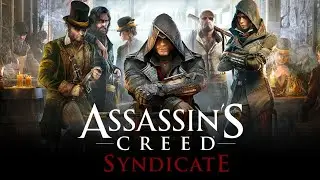Panasonic - Television - Function - How to set up the ARC "Audio Return Channel" feature.
In this video we will show you how to set up the ARC feature on a VIERA television.
ARC (Audio Return Channel) is a system that will allow sound to be transferred via HDMI to an ARC home cinema system from other ARC-enabled devices such as a television. (Please check that the other equipment supports ARC.)
If two Panasonic units are connected via ARC then you will benefit from a range of Viera Link functions. When purchasing an HDMI cable it is important to get a cable which is version 1.4 or higher and to make sure it has shielding at the connection point.
It is important to note that if you are connecting a Panasonic unit and a unit from another manufacturer then the ARC functionality may not operate as desired and you may need to connect your devices via an Optical or RCA cable.
Video Tags: TV, Television, television, PANASONIC, microwave oven, Panasonic, How to, Viera, VIERA, VIERA sudio set up, Viera ARC set up
programming your Viera TV, programming a Panasonic TV, Audio return channel, what is audio return channel
Смотрите видео Panasonic - Television - Function - How to set up the ARC "Audio Return Channel" feature. онлайн, длительностью часов минут секунд в хорошем качестве, которое загружено на канал Panasonic Help 14 Сентябрь 2017. Делитесь ссылкой на видео в социальных сетях, чтобы ваши подписчики и друзья так же посмотрели это видео. Данный видеоклип посмотрели 233,498 раз и оно понравилось 516 посетителям.


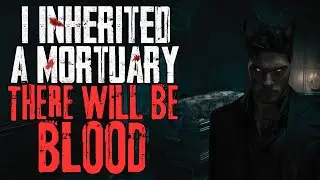

![[FREE] BMTH x I Prevail Type Beat -](https://images.reviewsvideo.ru/videos/DQo59dBJrv8)