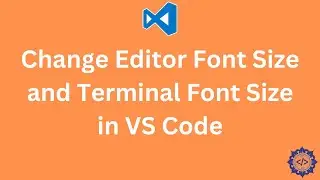How to Extract a RAR File on Windows 11
RAR files are compressed archives, and Windows 11 doesn’t support opening them natively. To access their contents, you’ll need WinRAR, a simple extraction tool. Follow this step-by-step guide to install WinRAR and extract your RAR files easily. 🚀
🔹 What You’ll Learn:
✅ Step 1: Download & Install WinRAR
✅ Step 2: Extract RAR Files
📌 Timestamps:
⏱ 00:00 - Introduction: Extracting RAR Files on Windows 11
⏱ 00:06 - Step 1: Download & Install WinRAR
⏱ 00:58 - Step 2: Extract the RAR File
🔧 Step 1: Download & Install WinRAR
1️⃣ Open Google Chrome or any web browser.
2️⃣ In the search bar, type WinRAR download and press Enter.
3️⃣ Click on the official website (win-rar.com).
4️⃣ Click Download WinRAR.
5️⃣ Scroll down and click Download WinRAR again.
6️⃣ Once the file is downloaded, open it.
7️⃣ Click Yes to allow installation.
8️⃣ Click Install, then OK, and finally Done.
✅ WinRAR is now installed on your PC!
🔧 Step 2: Extract a RAR File
1️⃣ Locate the RAR file you want to extract.
2️⃣ Double-click the RAR file – it will open in WinRAR.
3️⃣ Click Extract To (top menu).
4️⃣ Choose a destination folder (e.g., Desktop or Documents).
5️⃣ Click OK to start extraction.
6️⃣ Once done, go to the selected folder and find your extracted files.
✅ Your RAR file is now successfully extracted! 🎉
🎉 Final Check
Now, you can open and manage RAR files on Windows 11 with ease! 🚀
💡 Other File Extraction Tools:
🔹 7-Zip (Free alternative)
🔹 WinZip (Popular but paid)
🔥 Enjoyed This Tutorial? Subscribe for More!
💙 If this guide helped, like 👍, share, and subscribe for more Windows tips & tricks! Turn on notifications 🔔 to never miss an update.
Watch other Windows Tutorials: • Windows
#Windows11 #RARFiles #WinRAR #ExtractRAR #TechTutorial #WindowsTips #FileCompression #FixRAR #TechGuide #WindowsSupport
Смотрите видео How to Extract a RAR File on Windows 11 онлайн, длительностью часов минут секунд в хорошем качестве, которое загружено на канал Delft Stack 04 Март 2025. Делитесь ссылкой на видео в социальных сетях, чтобы ваши подписчики и друзья так же посмотрели это видео. Данный видеоклип посмотрели 22 раз и оно понравилось 1 посетителям.