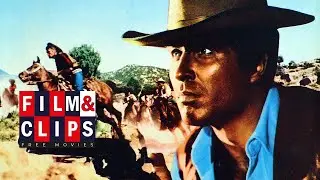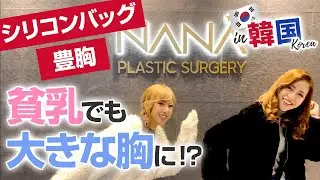UT99 Setup.exe Fix
This tutorial video is a little different from the others as the script is partially AI generated.
And it is the first video tutorial that has a variable result.
For some, the system file will hopefully work so that it can uninstall mods and install with correct name.
I hope you like the video tutorial anyway.
If you are interested, you are very welcome to offer a cup of coffee:
https://www.buymeacoffee.com/ut99
Copy thise files:
Core.dll, Core.int, Manifest.ini, Setup.exe, Setup.int, Window.dll, Window.int and from the Help folder: Logo.bmp
To this path:
C:\Users\*UserName*\AppData\Local\Temp
Add this to Manifest.ini:
SrcPath=C:\Users\*UserName*\AppData\Local
DestPath=C:\UnrealTournament\
RefPath=
CdPath=C:\Users\*UserName*\AppData\Local
WinPath=C:\Windows
WinSysPath=C:\Windows\system32
DesktopPath=C:\Users\*UserName*\Desktop
ProgramsPath=C:\Users\*UserName*\AppData\Roaming\Microsoft\Windows\Start Menu\Programs
FavoritesPath=C:\Users\*UserName*\Favorites
StartupPath=C:\Users\*UserName*\AppData\Roaming\Microsoft\Windows\Start Menu\Programs\Startup
CommonProgramsPath=C:\ProgramData\Microsoft\Windows\Start Menu\Programs
CommonFavoritesPath=C:\Users\*UserName*\Favorites
CommonStartupPath=C:\ProgramData\Microsoft\Windows\Start Menu\Programs\Startup
Смотрите видео UT99 Setup.exe Fix онлайн, длительностью часов минут секунд в хорошем качестве, которое загружено на канал Unreal Tournament 99 19 Январь 2024. Делитесь ссылкой на видео в социальных сетях, чтобы ваши подписчики и друзья так же посмотрели это видео. Данный видеоклип посмотрели 467 раз и оно понравилось 17 посетителям.