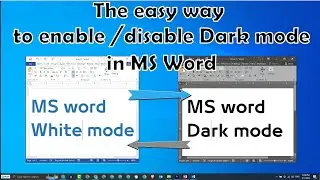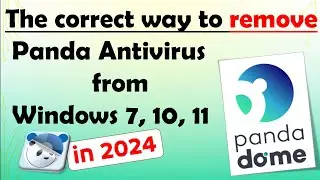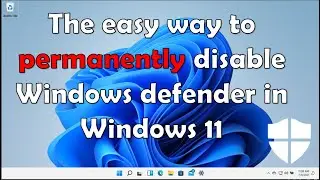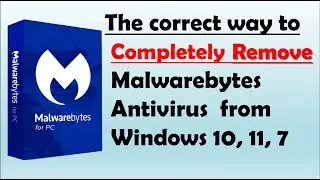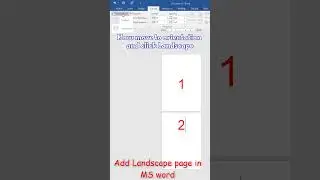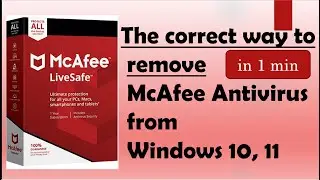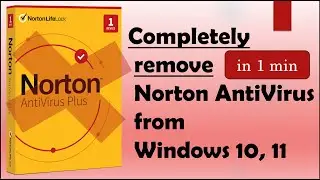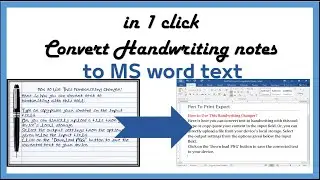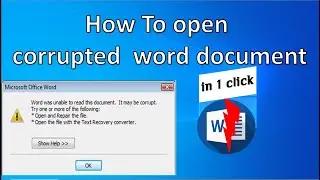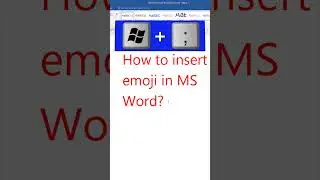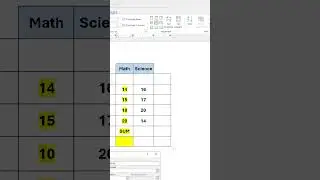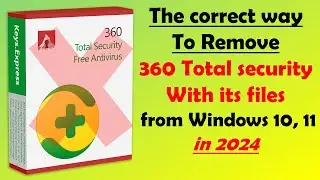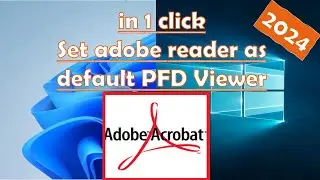How to copy text from image in android
Hello my friends.
I will show you the two fastest ways to copy or extract text from an image in Android.
first method.
Open Google, then choose Google Lens.
Now you can use the camera or choose an image from the Gallery.
in the video I will use the camera.
then Now select the text.
copy it.
then paste the text into any program such as Colornote.
The second method I recommend because it saves the text directly in Microsoft Word.
We will use the free great application Microsoft 365.
Then I will choose create word.
You can also choose an image from the gallery or use the camera.
in the video I will use the camera.
then click import.
then review and edit.
and finish.
Now the text will open automatically in Word, where it can be modified and saved.
Смотрите видео How to copy text from image in android онлайн, длительностью часов минут секунд в хорошем качестве, которое загружено на канал how to Tech tips 30 Октябрь 2024. Делитесь ссылкой на видео в социальных сетях, чтобы ваши подписчики и друзья так же посмотрели это видео. Данный видеоклип посмотрели 85 раз и оно понравилось 0 посетителям.