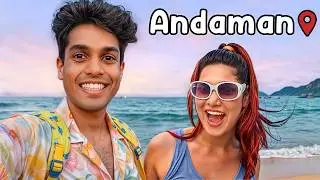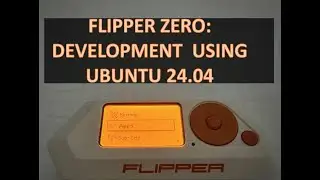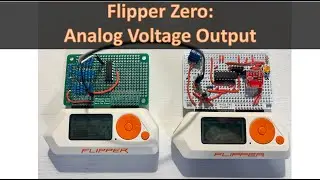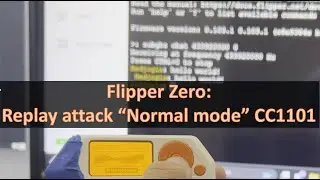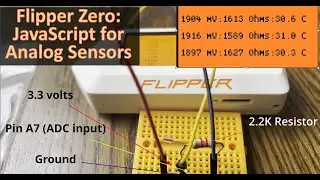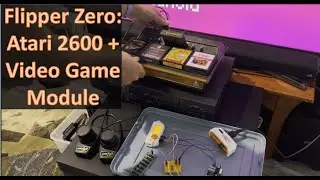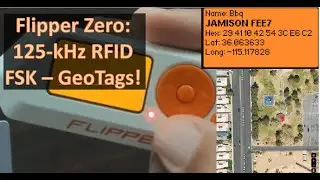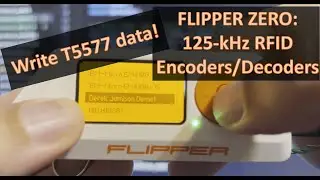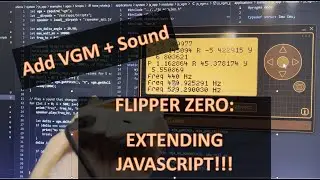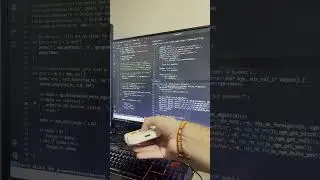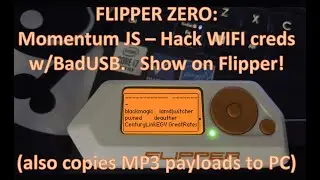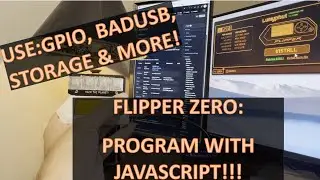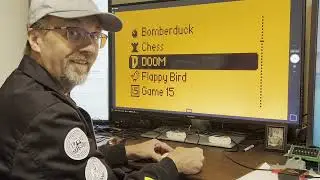[71] Flipper Zero - Customize Main Menu icons!
This is the first video in a series about customizing the Flipper Zero UI. The first few videos look at customizing the Main Menu (menu when you click "OK" button). In this video we look at customizing the icons and changing the order of items in the Main Menu. Future videos will look at adding applications and changing the look of the menu. These changes require modifications to your firmware, so be sure to setup your development environment first.
Here is my video on setting up your development environment (follow the steps in the first 7 minutes of the video):
• [51] Flipper Zero - Windows developme...
For learning about making custom Animations, I recommend watching the following Talking Sasquach video - • The Ultimate Guide to Flipper Zero An...
Timeline:
0:00 - Introduction
0:31 - Setup
0:54 - Replacing animated icons of Main Menu
3:54 - Demo replaced icons
4:14 - Reordering items
5:40 - Demo reordered items
5:59 - Summary
Смотрите видео [71] Flipper Zero - Customize Main Menu icons! онлайн, длительностью часов минут секунд в хорошем качестве, которое загружено на канал Derek Jamison 08 Июль 2023. Делитесь ссылкой на видео в социальных сетях, чтобы ваши подписчики и друзья так же посмотрели это видео. Данный видеоклип посмотрели 2,059 раз и оно понравилось 46 посетителям.