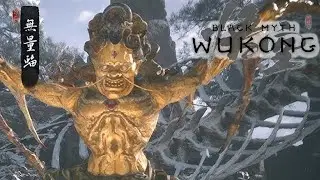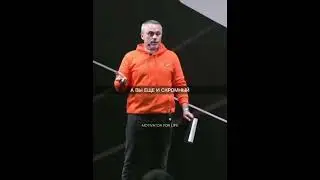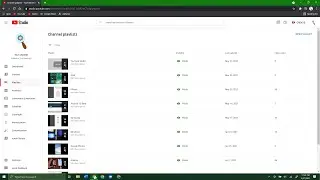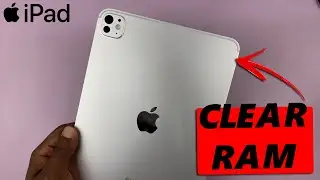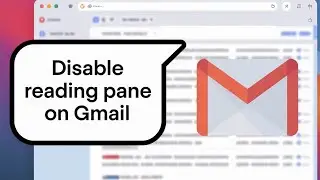How To Uninstall Programs and Apps in Windows 11
Learn how to uninstall apps and programs from your Windows 11 computer. When you no longer want a program running on your computer, you can remove it by uninstalling.
You can uninstall conventional programs as well as Microsoft store apps from your Windows 11 PC.
How To Uninstall Programs On Windows 11:
Go to Settings
Click on Apps
Find the program you want to uninstall
Click on the three dots on the right and select 'Uninstall'.
This method will also uninstall apps installed through the Microsoft store. But you can do it from there as well if you want to.
This video covers:
How To Uninstall apps on Windows 11
how to delete apps on windows 11
remove apps from windows 11
uninstall programs on windows 11
remove programs on windows 11
Uninstall games on windows 11
----My Gear for YouTube videos----
Main Camera (iPhone 13 pro): https://amzn.to/3GZztve
Tripod: https://amzn.to/35acqRa
Cell Phone Tripod Adapter: https://amzn.to/3v3wFuI
Lights: https://amzn.to/3vkoGK7
As full disclosure, I use affiliate links on this channel and purchasing through these links earns me a small commission. The price you pay will be the same!
Website: https://www.webproeducation.org
Facebook: / webproeducation.org
Twitter: / webpro_e
Instagram: / webproeducation
Смотрите видео How To Uninstall Programs and Apps in Windows 11 онлайн, длительностью часов минут секунд в хорошем качестве, которое загружено на канал WebPro Education 18 Июль 2022. Делитесь ссылкой на видео в социальных сетях, чтобы ваши подписчики и друзья так же посмотрели это видео. Данный видеоклип посмотрели 170,260 раз и оно понравилось 1.3 тысяч посетителям.