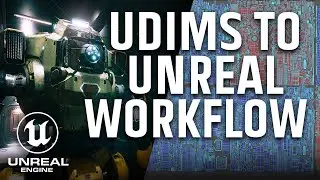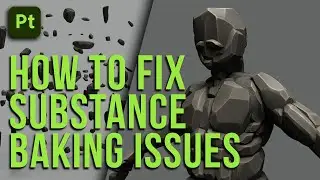How to use UDIM's inside Unreal Engine - Maximize your Texture Resolution in 5 minutes!
This video is all about UDIMS! Using UDIMS will upgrade your asset creation and texturing game to a whole other level. By using texturing wizardry and a very simple workflow provided by this tutorial I can get your started in less than 5 minutes!
Special Thanks to Joseph Janssen for allowing me to use his awesome mech asset for this tutorial, make sure to check out his portfolio post and process work for the asset.
https://www.artstation.com/artwork/oA...
Chapters:
0:00 - Tutorial Introduction
0:15 - Channel Into
0:22 - What are UDIMS?
0:47 - Joe Janssen, Creator of the Mech Asset
1:00 - UDIMS Explained
1:21 - Setting up UDIMS in Maya
2:18 - Setting up UDIMS in Substance Painter
2:47 - Exporting Texture out of Substance Painter for Unreal Engine
3:36 - Enabling Virtual Texture Support Inside Unreal Engine
3:54 - Importing UDIM Textures Into Unreal Engine
4:17 - Creating a Material for UDIM Textures
5:13 - Debrief
If you decided to Subscribe, Thanks! Here are some other ways you can support me:
1. You could check out my portfolio with all sorts of great assets and professional projects I have worked on recently. - https://qkuslic1.artstation.com/
2. You could take a look at my / quinnkuslich
3. You could take a look at my Instagram, if you want to get to know me a little more personally - / qk_halliday
4. You could also follow me on twitter, where I post occasionally. - / qkuslich
5. You could take a look at my Sketch Fab account, where I post game ready assets that are fully downloadable.... and entirely free! - https://sketchfab.com/qkuslic1
#UnrealEngine #SubstancePainter #3DModeling
Смотрите видео How to use UDIM's inside Unreal Engine - Maximize your Texture Resolution in 5 minutes! онлайн, длительностью часов минут секунд в хорошем качестве, которое загружено на канал Quinn Kuslich 11 Февраль 2022. Делитесь ссылкой на видео в социальных сетях, чтобы ваши подписчики и друзья так же посмотрели это видео. Данный видеоклип посмотрели 25,837 раз и оно понравилось 942 посетителям.