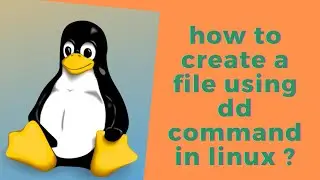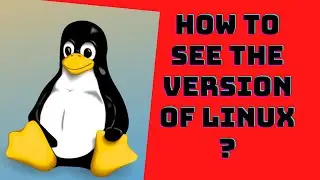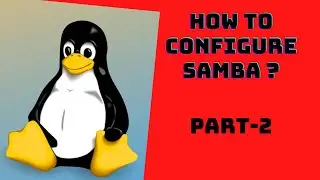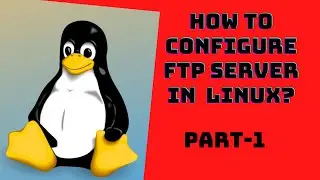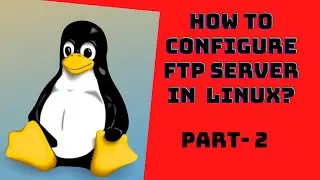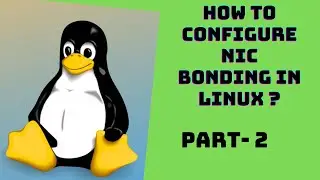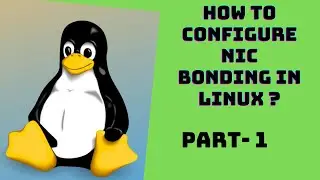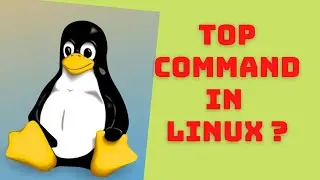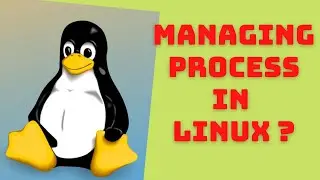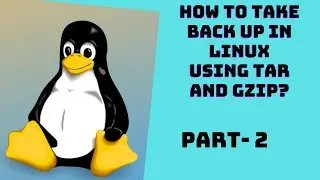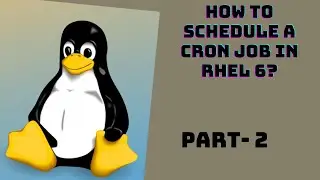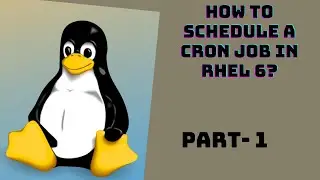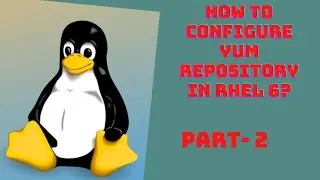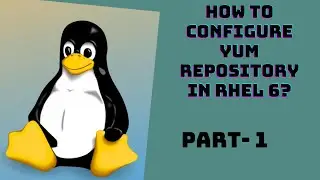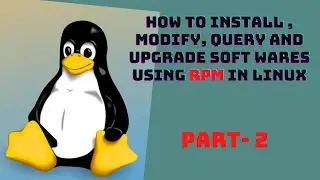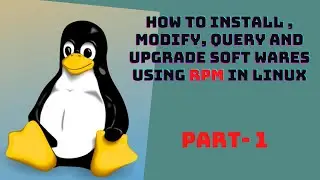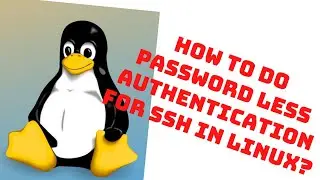How to do password less authentication for ssh in linux? part 1 | ssh | ssh-keygen | ssh-copy-id |
Please watch and subscribe my channel
Accessing the remote machine using ssh
• To access the remote machine using ssh, the syntax is
#ssh ip address/ host name of remote machine
Note: hostname can only be used when the hostname is saved in /etc/hosts file or, if DNS is configured.
#ssh 192.168.10.98
Password less login using SSH keys
• As a system administrator, one person will be assigned to manage many systems, for
example one person has to manage more than 10 systems at a time. In this situation admin
has to transfer some files from one system to another 9 systems or vice versa, for every
login on remote system it will prompt for password. Even for transferring files for every
transfer we need to enter the password.
• Above situation will be very annoying for system admin to type password for every step.
Therefore SSH provides a best way to escape password prompting every now and then.
• By generating SSH keys, a public key and a private key, an admin can copy the public key
into other system and done, it will work as authorized access from the admin’s system. Now
whenever we are logging from admin’s system to other system in which we have stored the
public key of admin’s system, it will not prompt us for password and we can login to that
system as many time as we want without being prompt for the password.
• SSH keys are an implementation of public-key cryptography. They solve the problem of
brute-force password attacks by making them computationally impractical.
• Public key cryptography uses a public key to encrypt data and a private key to decrypt it.
Смотрите видео How to do password less authentication for ssh in linux? part 1 | ssh | ssh-keygen | ssh-copy-id | онлайн, длительностью часов минут секунд в хорошем качестве, которое загружено на канал Red hat Linux Training for beginners 15 Июль 2020. Делитесь ссылкой на видео в социальных сетях, чтобы ваши подписчики и друзья так же посмотрели это видео. Данный видеоклип посмотрели 182 раз и оно понравилось 6 посетителям.
![T2 HIRST - BOOM & MXCABRAZIL - VINGANÇA DEMONÍACA PHONK [mashup]](https://images.reviewsvideo.ru/videos/_y1fg1T9p5c)