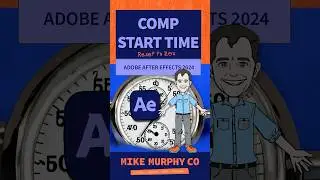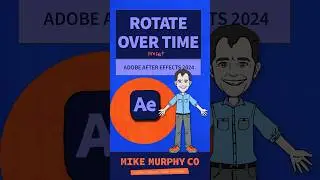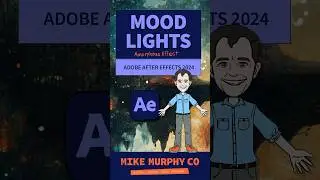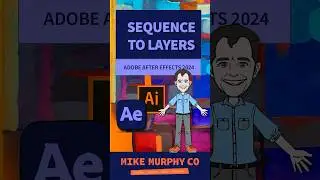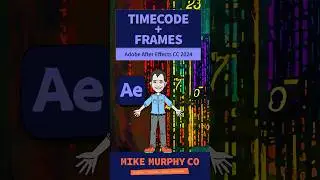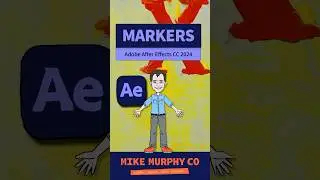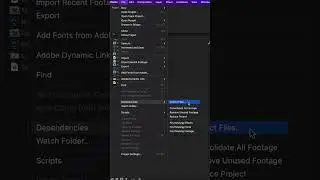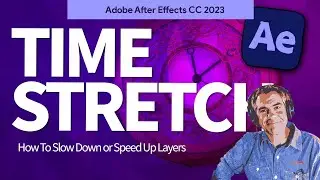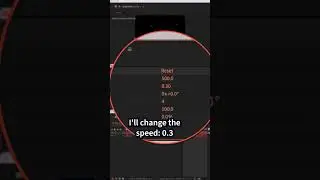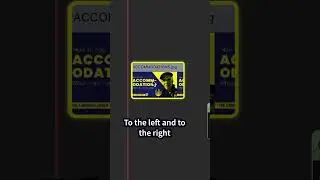After Effects: How To Trim Layers (Keyboard Shortcut)
Adobe After Effects CC 2020:
This tutorial will show you how to trim layers to the CTI (Current Time Indicator)
Trimming layers just means to cut the layer to the left or right of the playhead (CTI)
Keyboard Shortcut:
Mac: Option + ] or Option + [
PC: Alt + ] or Alt + [
———————
To try or buy Adobe After Effects CC 2020:
https://mikemurphy.co/adobe (affiliate link)
———————
How to Trim Layers in Adobe After Effects CC 2020:
1. Drag Current Time Indicator in the timeline to where you want to trim
2. Select one or select multiple layers
3. Press the Option or Alt Key and then the right bracket key ] or the left bracket key [
4. That's it
---------------------------------------------------------------
➜Amazon Influencer Store: https://www.amazon.com/shop/mikemurphyco
➜See All My Gear: https://www.mikemurphy.co/podgear
➜ Get Adobe Creative Cloud: https://mikemurphy.co/adobe
➜Screencast Software:
Screenflow: https://mikemurphy.co/screenflow
---------------------------------------------------------------
➜ VISIT MY WEBSITE:
- https://mikemurphy.co
➜ SUBSCRIBE TO PODCAST
-https://mikemurphy.co/mmu
➜ SOCIAL MEDIA:
- Instagram: / mikeunplugged
- Facebook: https://mikemurphy.co/facebook
- Twitter: / mikeunplugged
- YouTube: https://mikemurphy.co/youtube
Amazon Associates Disclosure:
Mike Murphy is a participant in the Amazon Services LLC Associates Program, an affiliate advertising program designed to provide a means for sites to earn advertising fees by advertising and linking to Amazon.co
Смотрите видео After Effects: How To Trim Layers (Keyboard Shortcut) онлайн, длительностью часов минут секунд в хорошем качестве, которое загружено на канал Mike Murphy Co 16 Июль 2020. Делитесь ссылкой на видео в социальных сетях, чтобы ваши подписчики и друзья так же посмотрели это видео. Данный видеоклип посмотрели 35,731 раз и оно понравилось 239 посетителям.