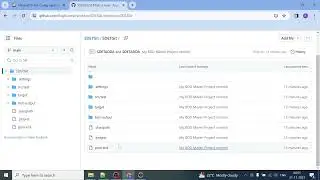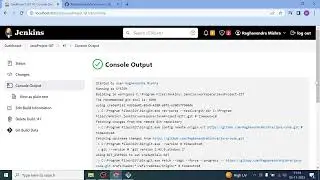How To Install Plugin In Jenkins Server| Install Plugin Using HPI File
Go to the Jenkins Dashboard and click on Manage Jenkins.
Scroll down and select Manage Plugins.
Go to the Available tab and search for the plugins you want to install.
Select the plugins and click on Install without restart.
Restart Jenkins.
Verify the plugin is installed.
Also you can go to the Advanced tab and browse for the hpi/jpi plugin file which you have downloaded and you want to install
and then click on deploy and Restart Jenkins.
Verify the plugin is installed.
Смотрите видео How To Install Plugin In Jenkins Server| Install Plugin Using HPI File онлайн, длительностью часов минут секунд в хорошем качестве, которое загружено на канал SDET Adda For QA Automation 29 Октябрь 2023. Делитесь ссылкой на видео в социальных сетях, чтобы ваши подписчики и друзья так же посмотрели это видео. Данный видеоклип посмотрели 807 раз и оно понравилось 19 посетителям.









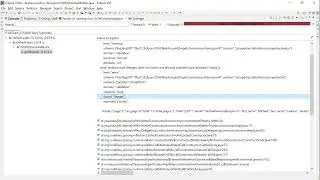
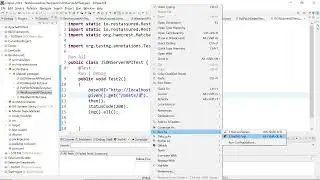


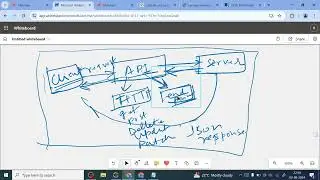



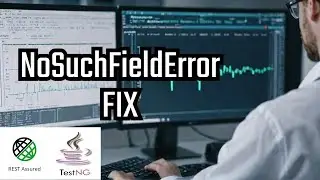
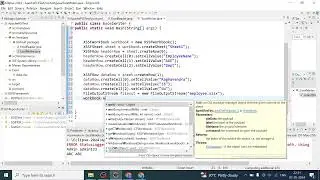




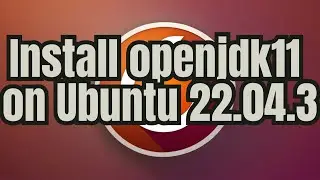
![[Updated 2024] How to Install Ubuntu 22.04.3 LTS VM on VirtualBox 7.0.12 in Windows 11](https://images.reviewsvideo.ru/videos/L9ya49O5CIY)
![[Updated 2024] How to install VirtualBox hypervisor on Windows 10 / 11](https://images.reviewsvideo.ru/videos/4iBrvg7zr9s)