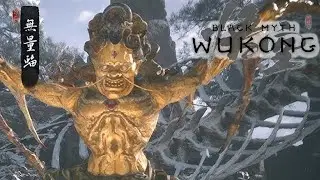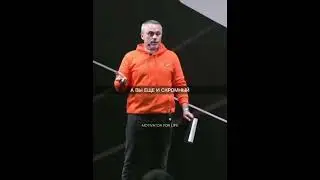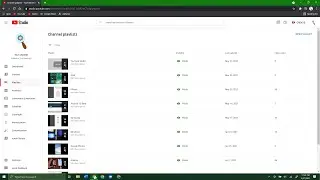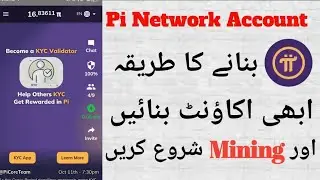Video Editing Complete Course | Full Editing Course | Master and Best Technique for Video Editing
Video Editing Complete Course | Editing Course | Master and Best Technique for Video Editing
@Yamee_technical
1. *"Master Video Editing: Complete Beginner's Guide | Lesson 1 - Types & Pro Techniques"*
2. *"Free Video Editing Course | Lesson 1: From Beginner to Pro in No Time!"*
3. *"The Ultimate Guide to Video Editing | Lesson 1 - Get Started with Professional Editing"*
4. *"Become a Pro Video Editor! Lesson 1: Types of Editing & Industry Secrets Revealed"*
5. *"Video Editing 101: Master the Basics & Professional Techniques (Free Course)"*
#**Free Video Editing Course - Lesson 1: Introduction Of Vedio editing
Welcome to the first lesson of our **Free Video Editing Course**! This comprehensive course is designed for aspiring video editors, content creators, or anyone who wants to learn how to edit videos professionally. Whether you’re a complete beginner or already have some experience, this course will take you step-by-step through the fundamentals, tools, techniques, and advanced concepts of video editing.
In this lesson, we’ll cover the following:
1. *What is Video Editing?*
2. *Types of Video Editing*
3. *Introduction to Professional Video Editing*
#### *1. What is Video Editing?*
Video editing is the process of manipulating and rearranging video shots to create a new work. Editing is a crucial part of video production and post-production, where you refine your raw footage, combine various clips, add effects, transitions, and sounds to create a cohesive and compelling final product.
---
#### *2. Types of Video Editing*
There are various types of video editing, each serving a specific purpose in different contexts. Below, we’ll explore the most common types:
##### **Assembly Editing**:
Assembly editing is a rough cut, where the basic structure and timeline of the video are established. It involves putting clips together in sequence without worrying too much about the finer details. This is usually the first step before moving on to more refined edits.
---
#### *3. IntrodVideo editing can be as simple as trimming unwanted footage or as complex as creating an entire visual experience with layers of effects, sound design, and color grading. In this course, introduction to Professional Video Editing*
Once you've got the basics of video editing down, it's time to explore the professional side of things. Professional video editing is about more than just cutting and trimming; it involves several advanced skills, including color correction, sound design, special effects, and motion graphics.
##### **Transitions and Effects**:
Simple cuts can tell a story, but professional editors use a variety of transitions (fade-ins, dissolves, wipes) and effects to keep the viewer engaged and to emphasize certain points in the video. However, it’s important to not overuse these effects – subtlety is key.
##### **Motion Graphics and Animation**:
Many professional video editors integrate motion graphics and animations into their edits. Whether it’s animated text, moving logos, or 2D/3D objects, motion graphics add a polished look to your video.
---
#### *Tools for Professional Video Editing*
As you begin your journey into professional video editing, you will come across several popular tools that are widely used in the industry:
1. **Adobe Premiere Pro**: This is one of the most popular video editing programs and is used by both beginners and professionals. Premiere Pro offers a wide range of features including advanced effects, transitions, audio tools, and much more.
2. **Final Cut Pro**: Apple's professional video editing software is fast, intuitive, and perfect for Mac users. It’s widely used in the film and television industry.
3. **DaVinci Resolve**: Known for its powerful color grading tools, DaVinci Resolve is often the go-to choice for editors working on high-end film and video productions.
4. **Sony Vegas Pro**: This editing suite is known for its easy-to-use interface and robust features, making it a favorite for editors who work with audio and video on equal terms.
5. **Avid Media Composer**: This is the industry-standard editing software for feature films and TV shows. It’s known for its stability and efficiency when working on large-scale projects.
.
Make sure to subscribe, hit the notification bell, and stay tuned for the next lesson, where we’ll cover **Advanced Editing Tools and Software**. Don’t miss it!
---
**Next lesson**: Advanced tools and software for editing videos
#VideoEditingCourse #ProfessionalEditing #FreeCourse #VideoEditingBeginner #VideoEditingTutorials
#yamee_technical
Thanks for Watching 👍
Смотрите видео Video Editing Complete Course | Full Editing Course | Master and Best Technique for Video Editing онлайн, длительностью часов минут секунд в хорошем качестве, которое загружено на канал Yamee technical 07 Октябрь 2024. Делитесь ссылкой на видео в социальных сетях, чтобы ваши подписчики и друзья так же посмотрели это видео. Данный видеоклип посмотрели 113 раз и оно понравилось 9 посетителям.