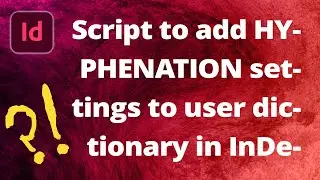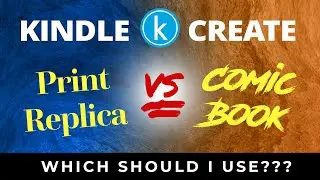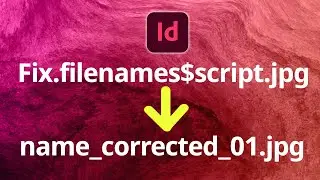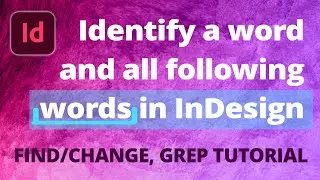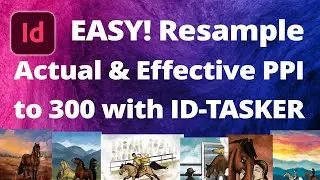How to Set Up a Book Cover File in InDesign with Front, Back, and Spine
Do you hate it when your interior page count gets edited and then you have to readjust the cover file for your book? In Adobe InDesign, there's a better way! This is also useful if you want to have different sized pages in the same InDesign document or spread.
Set up your document so that the front cover, spine, and back cover are separate PAGES and not simply a solid sheet separated by guides.
Then, export as a spread to prep for upload to IngramSpark or Kindle Direct Publishing (KDP).
0:00 - Intro
0:16 - The Old Way
1:20 - Why the Old Way is Irritating
1:50 - The Better Way
2:00 - Document Set-up
2:20 - Allow Document Pages to Shuffle
2:30 - Making the Back Cover
2:40 - Adding the Spine
2:50 - Page Width/Margin Error
3:09 - How to Fix Width/Margin Error
3:23 - Changing the Spine Width
3:57 - Tip: Centering the Spine Text
4:55 - Exporting the PDF in preparation for an Ingram or KDP template
5:05 - Export Individual Pages or the Whole Spread
5:43 - The Final Result
Intro/Outro Music:
Lake Michigan by Staffan Carlén.
Visit our website at:
https://www.BeckysGraphicDesign.com
Смотрите видео How to Set Up a Book Cover File in InDesign with Front, Back, and Spine онлайн, длительностью часов минут секунд в хорошем качестве, которое загружено на канал Becky’s Graphic Design®, LLC 21 Февраль 2022. Делитесь ссылкой на видео в социальных сетях, чтобы ваши подписчики и друзья так же посмотрели это видео. Данный видеоклип посмотрели 23,262 раз и оно понравилось 556 посетителям.
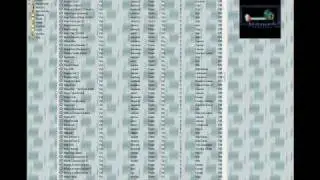



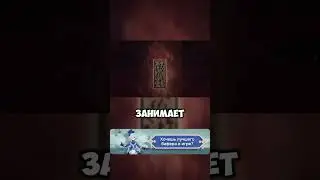
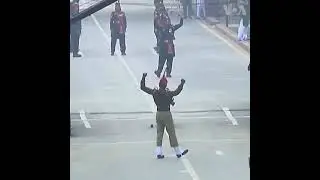


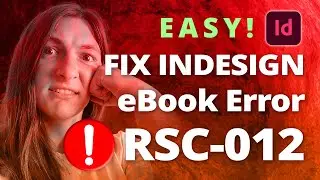
![Find All Lines That DO NOT Contain [This] • InDesign GREP](https://images.reviewsvideo.ru/videos/dsrscSbKB-8)