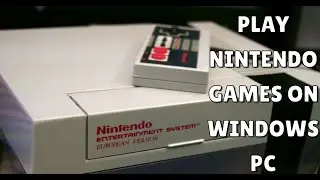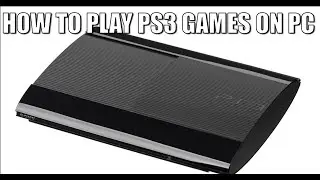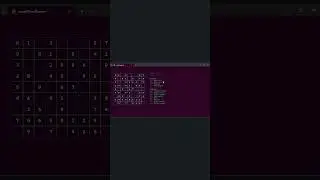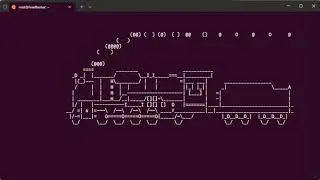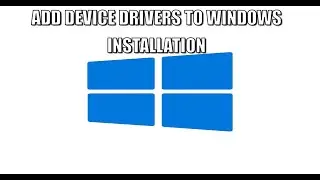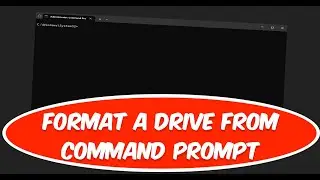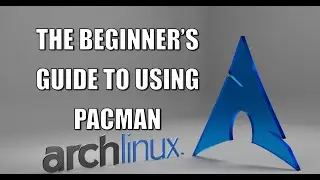How to Fix The Source Files Could Not Be Found Dism Error
In this video, i will guide you on how to resolve "The source files could not be found" dism error message.
DISM /Online /Cleanup-Image /RestoreHealth
The following command can be executed to extract corrupted or missing Windows Component Store files.
DISM /Online /Cleanup-Image /RestoreHealth /Source:WIM:X:\Sources\Install.wim:1 /LimitAccess
You can execute following command to found out index number of your Windows OS edition that you want to repair.
Dism /Get-WimInfo /Wimfile:L:\sources\install.wim
Смотрите видео How to Fix The Source Files Could Not Be Found Dism Error онлайн, длительностью часов минут секунд в хорошем качестве, которое загружено на канал Freebooter 19 Июль 2022. Делитесь ссылкой на видео в социальных сетях, чтобы ваши подписчики и друзья так же посмотрели это видео. Данный видеоклип посмотрели 49,329 раз и оно понравилось 379 посетителям.