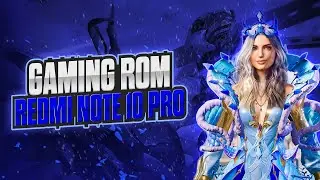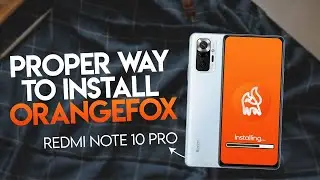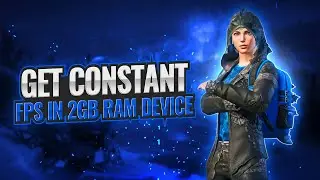[WITHOUT PC] DOWNGRADE Xiaomi, Redmi, POCO Devices To Any MIUI Version | Step-by-Step Guide!
In this video, I'll guide you through the official method to downgrade any Xiaomi, Redmi, or Poco device to any MIUI version without using a PC.
If you've been facing issues with the latest MIUI update or simply want to go back to an older version, this tutorial has you covered. No PC required—just follow along with this official MIUI downgrade process.
Download Links!
Xiaomi Firmware Updater : https://xmfirmwareupdater.com/
Termux App : https://linksfire.co/7m0CTs
TermuxAPI : https://linksfire.co/p1kbX6m
TermuxADB Github : https://github.com/nohajc/termux-adb/...
Flash_all.sh file screenshot : https://drive.google.com/drive/folder...
How to download files from my links : • How to download files from linksfire.co
Telegram Channel Link
https://t.me/TechiZahidYT
Telegram Group Discussion
https://t.me/TechZahidYTDiscussion
Usefull Links :
Unlock Bootloader Without PC : • Without PC Unlock BOOTLOADER Of Any X...
Unlock Bootlaoder With PC : • Unlocking Bootloader of Any Xiaomi De...
Install TWRP : • The Essential Steps to Install TWRP R...
Install OrangeFox : • (No PC) Easiest Way to Install Orange...
Don't forget to like, share, and subscribe for more Xiaomi tips and tricks! Hit the bell icon to stay updated with the latest guides.
Keywords:
Downgrade Without PC
Downgrade MIUI Version
Xiaomi Downgrade
Redmi Downgrade
Poco Downgrade
MIUI Downgrade Guide
Xiaomi MIUI Tutorial
MIUI Official Method
No PC MIUI Downgrade
Join this channel to get access to perks:
/ @techbotyoutube
📱 Connect with me:
Instagram: / techbot_official1
Telegram: https://t.me/TechiZahidYT
Смотрите видео [WITHOUT PC] DOWNGRADE Xiaomi, Redmi, POCO Devices To Any MIUI Version | Step-by-Step Guide! онлайн, длительностью часов минут секунд в хорошем качестве, которое загружено на канал Tech Bot 21 Август 2024. Делитесь ссылкой на видео в социальных сетях, чтобы ваши подписчики и друзья так же посмотрели это видео. Данный видеоклип посмотрели 2,700 раз и оно понравилось 115 посетителям.
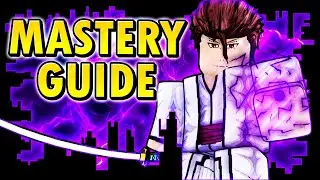



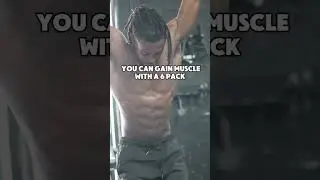
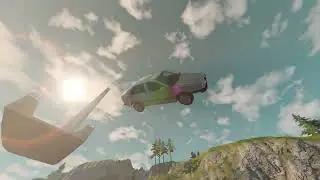



![[WITHOUT PC] DOWNGRADE Xiaomi, Redmi, POCO Devices To Any MIUI Version | Step-by-Step Guide!](https://images.reviewsvideo.ru/videos/FB7PGjbms2g)