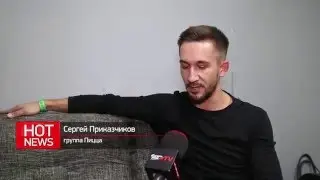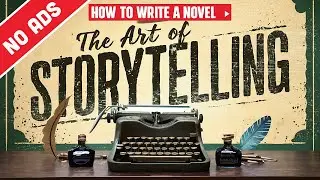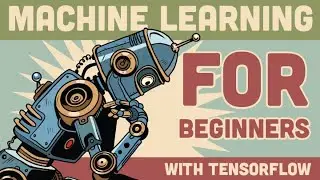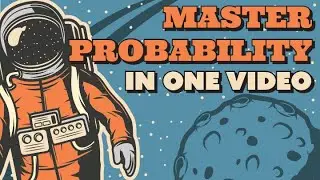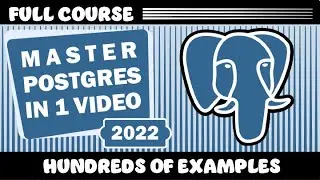Microsoft Excel Tutorial for Beginners | Full Course
Ask me Anything Anytime on Twitter: https://x.com/NewThinkTank
Are you looking to master Microsoft Excel? Look no further! This tutorial covers nearly everything you’d ever want to learn about Excel. With 140 topics covered in the Table of Contents, this tutorial is perfect for beginner students who want to learn Excel from scratch.
Starting with the interface and working all the way through advanced topics like Pivot Tables, Macros, VBA, What If scenarios and much more, this 5-hour Full Course is designed to help you become an Excel pro in no time. And the best part? This course has only 1 ad and no sponsorships or other nonsense.
Files used on Github 100% for free :
https://github.com/derekbanas/excel-t...
Microsoft Excel is an essential tool for anyone who works with data. It can help you save time and work more efficiently by automating repetitive tasks and providing powerful analytical tools.
MY UDEMY COURSES ARE 87.5% OFF TIL May 1st ($9.99)
➡️ Python Data Science Series: Highest Rated & Largest Python Udemy Course + 56 Hrs + 200 Videos + Data Science https://bit.ly/Master_Python_52
➡️ C++ Programming Bootcamp Series: Over 23 Hrs + 53 Videos + Quizzes + Graded Assignments https://bit.ly/C_Course_52
➡️ Golang Course: 15 Hrs + Web Apps + Core Language + Create a Blog + PostgreSQL + Problem Solving https://bit.ly/go-tutorial10
Table of Contents
00:00 Intro
00:40 Startup Screen
01:20 Increase Screen Size
01:53 Quick Access Toolbar
03:08 Ribbon
03:37 Common Shortcuts
04:23 Newline in Cell
06:20 Sheets
08:10 Formula Bar / Cells
08:40 Views
12:06 Formatting
12:50 Alignment
15:00 Dates / Custom Dates
17:25 Formulas
24:47 Auto Sum
27:18 Percentages
33:02 Relative / Absolute References
36:00 Date Calculation Error
36:48 Formula Omits Adjacent Cells
37:54 Order of Operation
42:33 Superscript
44:53 Common Functions
45:52 Average
46:26 Count
46:56 Max
47:12 Min
47:12 If
48:46 Concatenate
50:29 Vlookup
53:29 Index
55:16 Subtotal
56:16 Search for Function / Help
1:00:00 Modulus
1:00:24 Power
1:00:50 Ceiling
1:01:30 Floor
1:02:01 Length
1:02:31 Replace
1:03:48 Substitute
1:04:38 Changing Case
1:05:43 Date / Time Functions
1:07:08 Templates
1:08:49 Design Attractive Worksheets
1:09:35 Themes
1:10:45 Moving Tables
1:12:05 Merge Cells
1:14:53 Borders
1:16:32 Currency Formatting
1:17:39 Percentage Formatting
1:20:57 Format Painter
1:22:40 Create Custom Style
1:25:50 Change Style
1:26:40 Accent Rows
1:29:56 Conditional Formatting
1:33:15 Import Images
1:34:13 Import Shapes
1:34:50 Import Icons
1:35:50 3D Models
1:36:09 Charts
1:39:30 Recommend Chart
1:44:21 Filter Chart
1:46:25 Move Chart
1:47:10 Pie Charts
1:49:10 Printing Options
1:50:13 Page Layout
1:50:35 Move Page Cutoff
1:52:28 Create Template
1:54:30 Fixing Errors
1:58:45 IFERROR Don’t Show Formula Errors
2:00:10 Change Formula in Whole Column
2:03:00 Save Template
2:03:40 Import CSV
2:04:57 See All Sheets
2:05:13 Add Row
2:06:40 Sorting
2:08:35 Multi Column Sort
2:09:40 Sort by Month
2:11:00 Filter
2:11:20 Subtotal Advanced
2:13:20 Find Duplicates
2:15:25 Tables
2:17:20 Table Design Remove Duplicates
2:18:36 Sum vs. Subtotal
2:20:39 DSUM Database Sum
2:24:40 Calculations based on Conditions
2:32:50 DCOUNT Database Count
2:33:55 Export Data
2:35:14 Validating Data
2:37:56 Defined Minimum Length
2:40:27 Verify Email ISNUMBER REGEX
2:44:33 Valid Options from List / Data Validation
2:48:25 Data Validation Defined Length
2:50:20 Validation Custom Error Message
2:53:20 Split Column by Delimiter
2:56:40 Convert Date into Month
3:00:58 RANDBETWEEN Randomly Generate Values
3:03:32 Pivot Tables
3:09:05 Grouping
3:09:45 Formatting Pivot Tables
3:10:35 Showing Average
3:11:15 Value Field Settings
3:13:58 Pivot Charts
3:15:24 Slicer
3:16:35 Power Pivot
3:20:40 Link Tables
3:23:40 Using Calculations in Power Pivot
3:25:50 KPI Key Performance Indicator
3:29:26 Fixing the Budget Template
3:30:16 Named Ranges
3:31:50 Named Range Negative
3:35:50 Fixing Strange Excel Errors
3:39:00 Jump to Named Ranges
3:39:20 Name Manager
3:39:50 Conditional Characters
3:42:03 IF
3:43:51 OR
3:46:30 COUNTIF
3:49:30 Trace Precedents / Dependence
3:51:35 Show Formulas
3:52:05 Use Values from One Worksheet in Another
3:54:06 Watch Window
3:55:32 Password Protecting Worksheets
4:00:27 Turn Off Protection
4:02:40 Error Checking
4:04:55 Goal Seek
4:05:29 Paying off a Loan
4:06:47 Formula Dialog
4:09:28 How to Become a Millionaire
4:10:50 FV Future Value
4:14:33 Data Table
4:19:37 Solver
4:20:30 Maximize Profit Inventory Management
4:26:07 SUMPRODUCT
4:33:00 Scenarios
4:33:35 Gross Profit Scenarios
4:38:05 Macros
4:39:53 Create a Macro
4:44:56 Edit a Macro
4:45:50 Visual Basic for Applications
4:54:01 Create Macro Button
Смотрите видео Microsoft Excel Tutorial for Beginners | Full Course онлайн, длительностью часов минут секунд в хорошем качестве, которое загружено на канал Derek Banas 31 Март 2023. Делитесь ссылкой на видео в социальных сетях, чтобы ваши подписчики и друзья так же посмотрели это видео. Данный видеоклип посмотрели 17,664 раз и оно понравилось 757 посетителям.