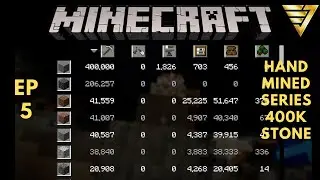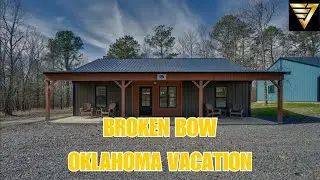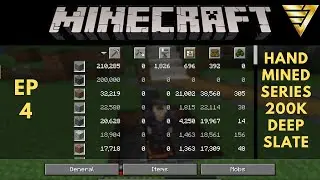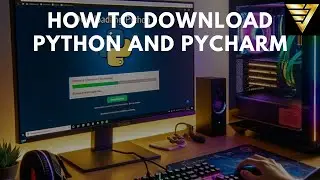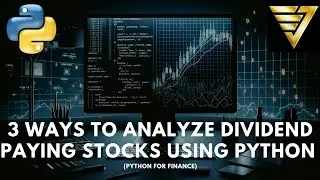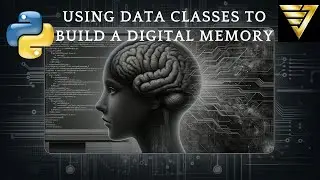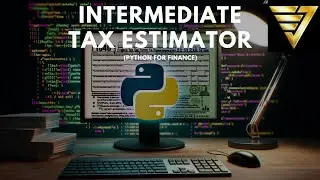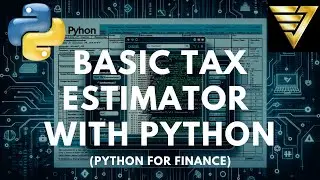How to Detect AI-Generated Images Using Python
How to Detect AI-Generated Images Using Python #aiimagedetection #python #cybersecurity
Detecting AI-generated images is more important than ever in today’s digital world. In this video, I’ll show you how to use Python’s PIL (Pillow) library, Exif data, and a Hugging Face AI model to analyze and identify synthetic images.
Learn the key signs that reveal AI-created photos and protect yourself from digital deception. Stay informed, stay secure, and subscribe for more cybersecurity insights!
Practical Example: See real-world examples and test the model with a Hugging Face app I found: https://huggingface.co/spaces/umm-may...
✅ Subscribe To The Channel For More Videos:
/ @brandonjacobson
✅ Stay Connected With Me:
👉 (X)Twitter: https://x.com/BrandonJInc
==============================
✅ Other Videos You Might Be Interested In Watching:
👉 • The Ultimate Hand-Mined Minecraft Jou...
👉 • Master Your Custom Map Setup for Citi...
👉 • Cities Skylines 2: Creating a Realist...
👉 • How Long Does It Take to Mine 400K De...
=====================
🔎 Related Phrases:
AI Image Detection, Detect Fake Images, Python PIL Tutorial, Exif Data Analysis, AI Cybersecurity Tool, Deepfake Image Detection, Machine Learning Forensics, Identify AI Images, Cyber Security Python, AI-Generated Image Detection, Python Image Processing, Fake Photo Detection
#fakeimages #artificialintelligence #deeplearning #machinelearning #aialgorithms #techsecurity #aianalysis #exifdata #imageprocessing #digitalforensics #techtrends #datasecurity #huggingface #opensource #aiethics #programming #pythonprojects
Смотрите видео How to Detect AI-Generated Images Using Python онлайн, длительностью часов минут секунд в хорошем качестве, которое загружено на канал Brandon Jacobson (Jacobson Enterprises) 24 Июль 2024. Делитесь ссылкой на видео в социальных сетях, чтобы ваши подписчики и друзья так же посмотрели это видео. Данный видеоклип посмотрели 1,053 раз и оно понравилось 24 посетителям.