How to Fix the Power Surge Error on USB Ports in Windows 10
In today’s video I’m going to show you how to fix the power surge error on USB ports in Windows 10.
If you’ve received an error message like this recently, I’m going to show you how to fix this error.
To get started:
1. Go into the Windows start bar, and type in “Device Manager”.
2. When Device Manager opens up, scroll all the way down the page, and expand the “Universal Serial Bus controllers” section of device manager.
3. Now, you’ll want to right click on each of your USB ports one by one, and click on the “Properties” menu option.
4. As you can see I have two Intel USB ports on my laptop.
5. Once the “Properties” dialog window opens up, click on the “Power Management” tab.
6. Now uncheck the “Allow the computer to turn off this device to save power”, and then click on the “OK” button.
7. This should now stop the USB port power surge error notification from displaying.
And it’s as easy as that, fixing the power surge error for USB ports is a simple task to perform.
#powersurge #error #windows10
Смотрите видео How to Fix the Power Surge Error on USB Ports in Windows 10 онлайн, длительностью часов минут секунд в хорошем качестве, которое загружено на канал Laurence Tindall 07 Ноябрь 2024. Делитесь ссылкой на видео в социальных сетях, чтобы ваши подписчики и друзья так же посмотрели это видео. Данный видеоклип посмотрели 1,208 раз и оно понравилось 3 посетителям.


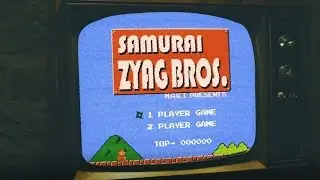


![The Heavy is a Heavy [GMOD]](https://images.reviewsvideo.ru/videos/pS-5b6ynpFU)

























