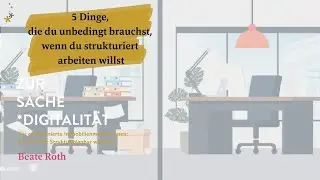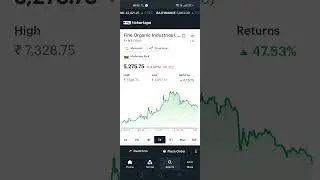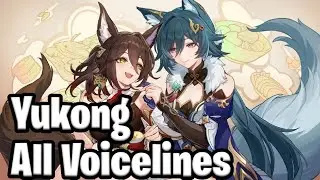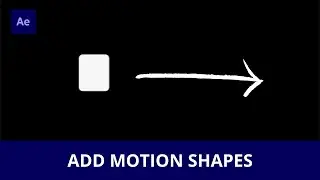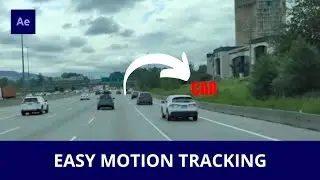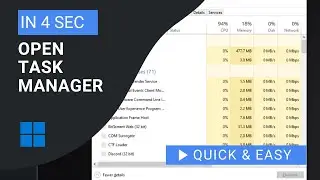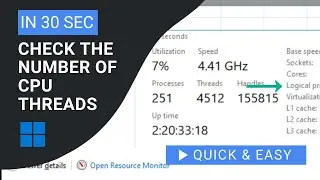How To Make Grid In Illustrator
Learn how to make a simple rectangular grid in Illustrator.
SUBSCRIBE FOR MORE TUTORIALS
► http://bit.ly/subscribe-for-more-tuto...
SHARE THIS VIDEO:
► • How To Make Grid In Illustrator
If you want to make a grid in Illustrator right click on the line segment tool to expand the menu.
You will see the rectangular grid tool.
Select it and click on the canvas.
Define size of the grid.
Choose a number of dividers.
If you want to have equal grid boxes make sure that everything is symmetrical and that numbers are the same.
Click ok.
You can manage the grid just like any other object in illustrator.
Also, while you have a grid tool selected just click and hold to make a grid you want.
Hold the shift key to make everything symmetrical.
And this is it. A quick video on how to make a grid in Illustrator.
If you find this video helpful let me know in the comments below.
Thanks for watching and have a nice day.
Смотрите видео How To Make Grid In Illustrator онлайн, длительностью часов минут секунд в хорошем качестве, которое загружено на канал EZ Tutorials 23 Декабрь 2020. Делитесь ссылкой на видео в социальных сетях, чтобы ваши подписчики и друзья так же посмотрели это видео. Данный видеоклип посмотрели 229 раз и оно понравилось 6 посетителям.