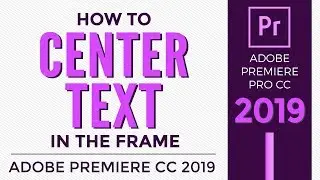Polygon, Star, and Flare tools [Adobe Illustrator]
Continuing with the rest of the shape tools: we cover the polygon, star, and flare tool...turns out the flare tool makes some pretty awesome stuff (surprise!).
Join our FREE Illustrator Facebook Group: / adobeillustratorusershelp
Get your first month of Skillshare FREE: https://bit.ly/3LSFlvz
Get a great deal on Adobe Creative Cloud: • Free/Cheap Illustrator & Photoshop ET...
Learn to make your own fonts with Fontself: • Create Your Own Font INSIDE Illustrat...
Help support the channel, buy me a coffee! :D https://www.buymeacoffee.com/fuyikixosa
My recording setup (btw some of these are Amazon affiliate links):
Lighting: Woods Clamp lighting (I use 2 of these) https://amzn.to/2UZ4wRb
Camera: iPhone 11
Blue Snowball mic (on screen capture videos) - https://amzn.to/2rZycQZ
Recording software: Quicktime
Editing software: Adobe Premiere Pro and Adobe After Effects
➝ OTHER DESIGN STUFF
Adobe Max 2017 - the Creativity Conference - Graphic Design How to https://www.youtube.com/edit?o=U&vide...
➝ PASSIVE INCOME
5 ways to sell more stock photos or vectors 2018 • 5 ways to sell more stock photos or v...
Stock Photo and Vector Ideas 2018 - Passive Income Graphic Design • Stock Photo and Vector Ideas - Passiv...
Passive Income Graphic Design: Stock Vectors and Photos pt 4 • Graphic Design with stock - making ph...
➝ RECENT TUTORIALS
Speed up your Mac Workflow for Graphic Designers 2018 • Speed up your Mac Workflow for Graphi...
5 Photoshop hacks & tricks to speed up your workflow 2018 • 5 Photoshop hacks & tricks to speed u...
How to add Bleed in Indesign 2018 - Bleeds, crop marks, and safe line explained! • How to add Bleed in Indesign - Bleeds...
➝ ILLUSTRATOR TOOLS AND WHAT THEY DO
[Adobe Illustrator for Beginners] Rectangular Grid and Polar Grid Tools 2018 • [Adobe Illustrator for Beginners] Rec...
How to use the Line segment, Arc, and Spiral tools - Adobe Illustrator for Beginners http://bit.ly/2xhnVnp
Adobe Illustrator for Beginners Curvature and Anchor Point Tools http://bit.ly/2tINpEp
➝ GRAPHIC DESIGN TIPS / ADVICE
6 Tips for your first graphic design job http://bit.ly/2nZmzGR
How to find the best graphic design school • How to find the best graphic design s...
Graphic Design Internships How to get one, Pros and Cons http://bit.ly/2o4Qn6k
➝ TROUBLESHOOTING
Wand Tool is Selecting Whole Document in Photoshop CC • Wand Tool is Selecting Whole Document...
Photoshop Brush Problem - Brush or Cursor is too small - 4 possible ways to fix it • Photoshop Brush Problem - Brush or Cu...
Icon Troubleshooting Designing with icons in Adobe Illustrator • Icon Troubleshooting Designing with ...
My video descriptions may contain affiliate links. If you buy something through one of these links, you don’t pay any extra money, but I get a small commission, which helps keep the lights on. Thank you!
Смотрите видео Polygon, Star, and Flare tools [Adobe Illustrator] онлайн, длительностью часов минут секунд в хорошем качестве, которое загружено на канал Graphic Design How To 17 Май 2018. Делитесь ссылкой на видео в социальных сетях, чтобы ваши подписчики и друзья так же посмотрели это видео. Данный видеоклип посмотрели 2,575 раз и оно понравилось 58 посетителям.




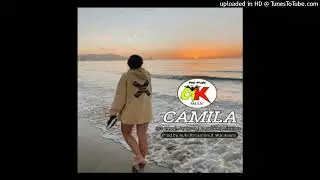



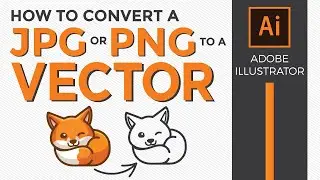
![Page Numbers in InDesign CC [How to add using Master Pages or Parent pages]](https://images.reviewsvideo.ru/videos/CsIG1ECkW94)


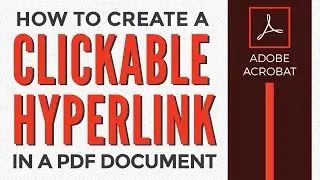
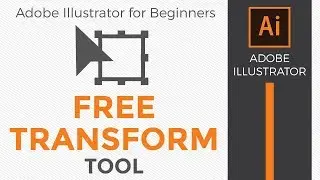
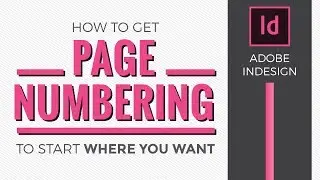


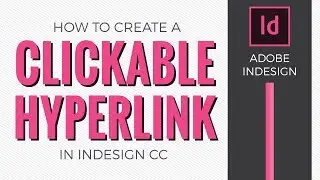
![[Adobe InDesign] Change a spreads document to single pages with crops and bleeds](https://images.reviewsvideo.ru/videos/bVj4pwIAesQ)