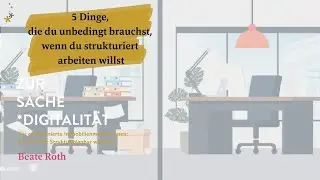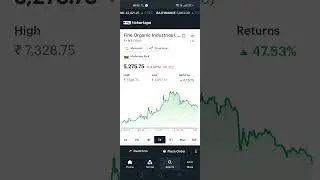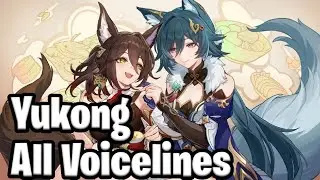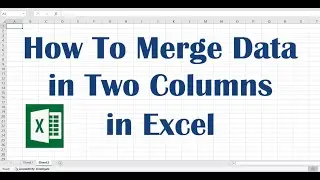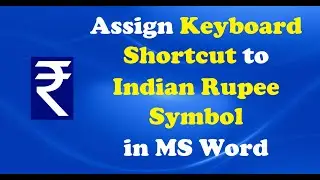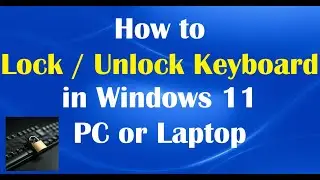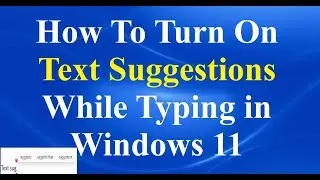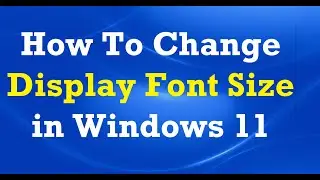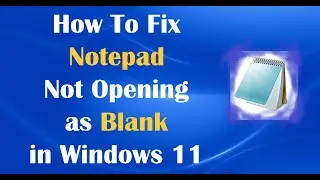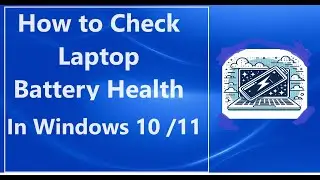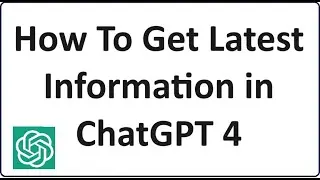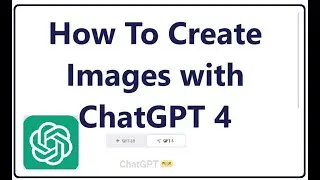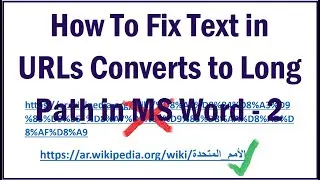How To Fix Unable To / Failed to Connect To the Proxy Server in Windows 10 [2 Methods]
To Fix Unable To / Failed to Connect To the Proxy Server in Windows 10, try one of the following methods:
Method 1:
Search in Cortana box for “Internet options”. In the opening window, click “Advanced” (last tab), then click “Restore advanced settings”, then “Apply”.
Now, click on 5th tab “Connections”, then “Lan settings”. In the opening windows, put checkmark ✅ in the first box there and uncheck other two boxes. Then click OK in the second window, and then OK in the first window. Now, restart your computer.
Method 2:
Open command prompt as administrator. Now, paste in the CMD, the following command:
netsh int ip reset c:\resetlog.txt netsh winsock reset
After the operation in the CMD is over, restart your computer. After restarting your problem should be fixed…
We hope this video will help you… Please like this video, subscribe our channel Thank you for watching this video by itech tips… Good luck..!!
Смотрите видео How To Fix Unable To / Failed to Connect To the Proxy Server in Windows 10 [2 Methods] онлайн, длительностью часов минут секунд в хорошем качестве, которое загружено на канал itech tips 03 Октябрь 2020. Делитесь ссылкой на видео в социальных сетях, чтобы ваши подписчики и друзья так же посмотрели это видео. Данный видеоклип посмотрели 1,665 раз и оно понравилось 2 посетителям.