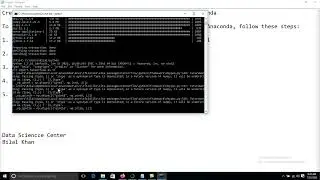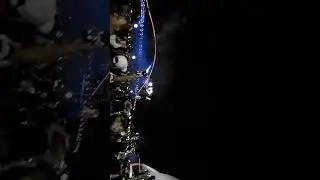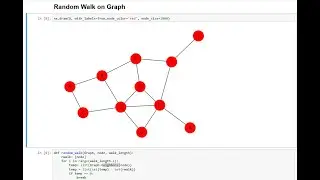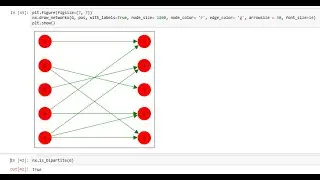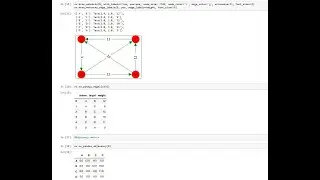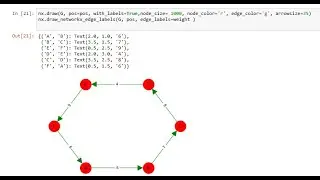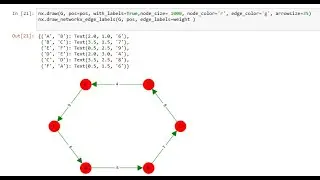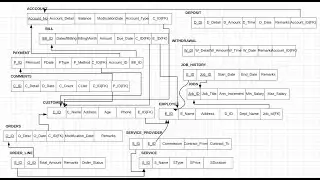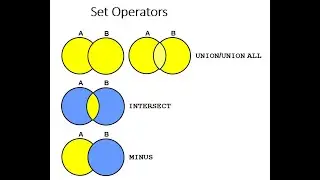Creation of Pluggable Databases (PDB) using DBCA and Adding Sample Schemas
Creation of Pluggable Databases (PDB) using DBCA and Adding Sample Schema
1) Start DBCA
2) Select the option of Manage Pluggable database
3) Select the option of Create Pluggable Database
4) Select the Container Database name
5) In Create Pluggable database Tab option select the option of Create Pluggable database using PDB File Sets
and provide the path of sampleschema.xml file as Metadata file: Path of file is
D:\app\OracleHomeUser\product\12.1.0\dbhome_1\assistants\dbca\templates \sampleschema.xml
and path of Pluggable datafile backup
D:\app\OracleHomeUser\product\12.1.0\dbhome_1\assistants\dbca\templates \sampleschema.xml\sampleschema.dfb
6) Then mention the name of Pluggable database
Смотрите видео Creation of Pluggable Databases (PDB) using DBCA and Adding Sample Schemas онлайн, длительностью часов минут секунд в хорошем качестве, которое загружено на канал Data Science Center 20 Декабрь 2017. Делитесь ссылкой на видео в социальных сетях, чтобы ваши подписчики и друзья так же посмотрели это видео. Данный видеоклип посмотрели 1,170 раз и оно понравилось 16 посетителям.