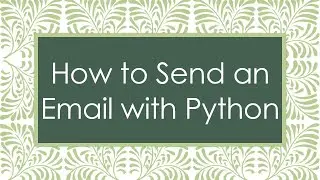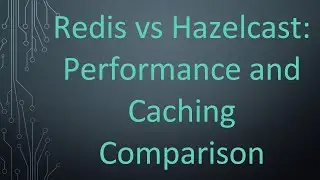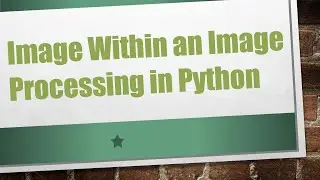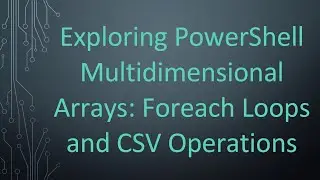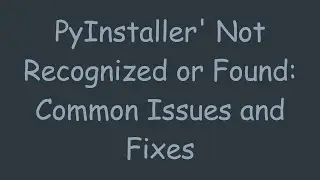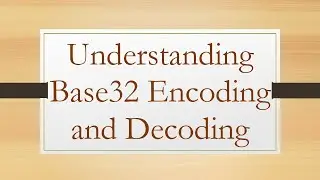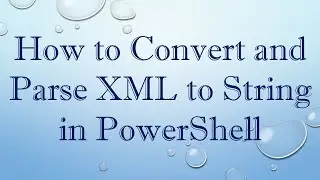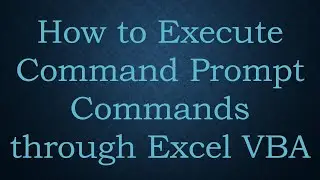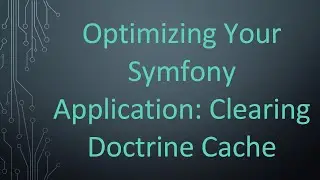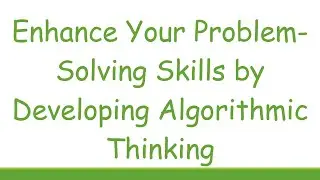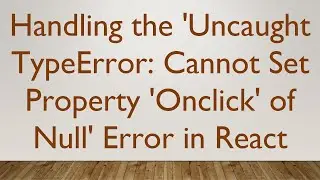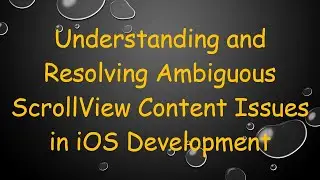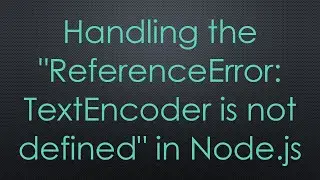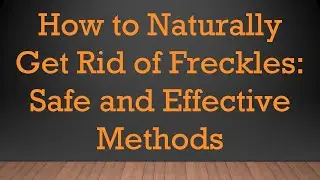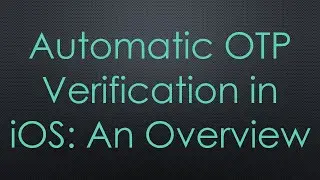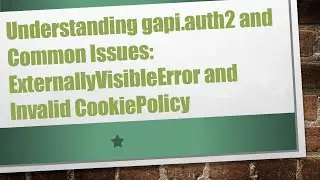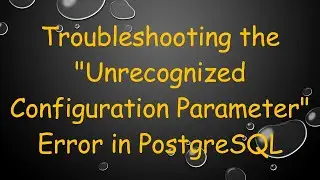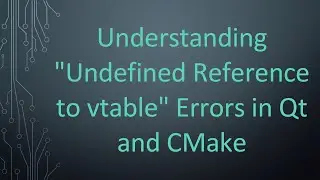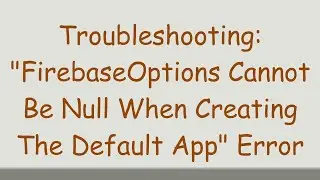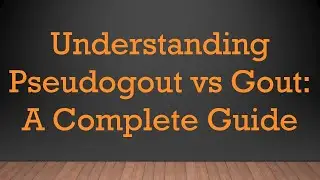Resolving LINQ Issues: How to Correctly Populate a Text Box with Email Addresses in C#
Learn how to effectively use LINQ to retrieve and display email addresses in your application. This guide breaks down a common problem and its solution in a clear and concise manner.
---
This video is based on the question https://stackoverflow.com/q/70551672/ asked by the user 'PUSH' ( https://stackoverflow.com/u/3583614/ ) and on the answer https://stackoverflow.com/a/70551697/ provided by the user 'fatih' ( https://stackoverflow.com/u/14007574/ ) at 'Stack Overflow' website. Thanks to these great users and Stackexchange community for their contributions.
Visit these links for original content and any more details, such as alternate solutions, latest updates/developments on topic, comments, revision history etc. For example, the original title of the Question was: Problem trying to populate a text box using LINQ
Also, Content (except music) licensed under CC BY-SA https://meta.stackexchange.com/help/l...
The original Question post is licensed under the 'CC BY-SA 4.0' ( https://creativecommons.org/licenses/... ) license, and the original Answer post is licensed under the 'CC BY-SA 4.0' ( https://creativecommons.org/licenses/... ) license.
If anything seems off to you, please feel free to write me at vlogize [AT] gmail [DOT] com.
---
Resolving LINQ Issues: How to Correctly Populate a Text Box with Email Addresses in C-
When developing applications that interact with databases, it is common to need to retrieve and display information dynamically. A frequent challenge developers encounter is how to properly populate UI components, such as text boxes, with data retrieved from a database using LINQ (Language Integrated Query). This guide will help you solve one such problem where an email address from a database is not being correctly displayed in a text box.
The Problem
In our scenario, the goal is to retrieve an office contact's email address based on a selected office address. The initial approach involves a LINQ query set up to fetch the required email address. However, the implementation runs into some issues:
When using ToString() on the result of the LINQ query, the text box displays raw SQL instead of the expected email address.
Omitting ToString() results in a compilation error: CS0029 Cannot implicitly convert type 'System.Linq.IQueryable' to 'string'.
These problems arise because the LINQ query returns an IQueryable type, not a single string value (the email address).
The Solution
To correctly retrieve the email address to populate the text box, we need to modify the LINQ query slightly. Here’s how we can achieve that:
Update the LINQ Query
Instead of trying to convert the entire query's result to a string, you should retrieve the first email address that matches the selected address. You can accomplish this using the FirstOrDefault() method, which will return the first entry in the sequence or a null value if no entries exist. Here's the updated code:
[[See Video to Reveal this Text or Code Snippet]]
Explanation of the Code
Query Construction: The LINQ query remains largely the same, filtering Offices by the provided selectedAddress.
Using FirstOrDefault(): This method ensures that we get either the first matching email address or null if none are found. This step is crucial as it transforms the result from IQueryable<string> to string.
Populating the Text Box: Finally, we directly assign the result from localContactsEmail to the Text property of the text box. This avoids the confusion and issues that arose from using ToString().
Additional Considerations
Make sure that your selectedAddress variable contains a valid value. If it’s null or does not match any database entries, FirstOrDefault() will return null.
Always validate and check for null values before assigning them to UI controls to prevent exceptions.
Conclusion
Working with LINQ can sometimes lead to unexpected challenges, especially when retrieving data from a database. In this case, the solution to populating a text box with an email address required a simple yet effective adjustment to the LINQ query. By utilizing the FirstOrDefault() method, we could directly obtain and use the required data without unnecessary complications.
By following these steps, you can ensure that your applications function smoothly and effectively, meeting user requirements with ease. Happy coding!
Смотрите видео Resolving LINQ Issues: How to Correctly Populate a Text Box with Email Addresses in C# онлайн, длительностью часов минут секунд в хорошем качестве, которое загружено на канал vlogize 30 Март 2025. Делитесь ссылкой на видео в социальных сетях, чтобы ваши подписчики и друзья так же посмотрели это видео. Данный видеоклип посмотрели No раз и оно понравилось like посетителям.