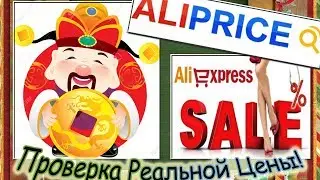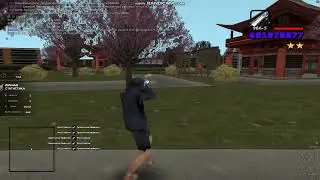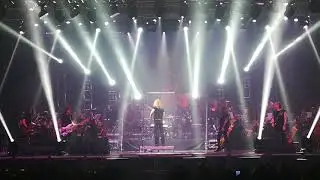Speed Up Chrome By Changing These 8 Flags
While many people claim Chrome is a memory hog, it is possible to greatly improve your browser's speed by tweaking some "flags". Here are the eight best tweaks that you can make today.
Chapters:
0:00 Intro
0:23 How to access the flags menu in chrome
0:39 GPU rasterization
0:55 Override software rendering list
1:12 Zero-copy rasterization
1:28 Turn off caching of streaming media to disk
1:45 Back-forward caching
2:02 Turn on smooth scrolling
2:18 QUIC protocol
2:36 Parallel downloading
3:05 End screen
What you'll learn:
1. How to Access the Flags Menu in Chrome
a. How to access Chrome's secret flags menu
2. GPU Rasterization
a. How to fix slow-loading images on pages they visit
b. How to enable GPU rasterization
3. Override Software Rendering List
a. How to override the default software rendering and forces the use of GPU acceleration even if it isn't supported
b. How to fix when you notice lag When using Gmail or watching YouTube videos
c. How to enable the Override software rendering list option
d. How to allow GPU acceleration
4. Zero-Copy Rasterization
a. How to fix web pages frequently take a long time to load
b. How to enable Zero-copy rasterizer
c. How to speeds up browsing
5. Turn Off Caching of Streaming Media to Disk
a. How to resolve significant battery drain
b. How to turn off streaming media caching minimizes system activity during playback
6. Back-Forward Caching
a. How to allow quick back-and-forth navigation in all the websites
b. How to greatly improve your browsing experience
7. Turn On Smooth Scrolling
a. How to scroll over the content with ease
b. How to experience a cool scrolling transition and a good browsing experience
8. QUIC (Quick UDP Internet Connections) Protocol
a. How to reduce bandwidth, latency, and congestion by decreasing the number of round trips needed when establishing a new connection
b. How to enable the QUIC protocol in Chrome
9. Parallel Downloading
a. How to speeds up your downloads
b. How to separates a downloading process into various other processes, which ultimately reduces the downloading time
c. How to significantly speed up the download of large files
d. How to enable Parallel Downloading
Song: Markvard - Show Me
Music provided by Vlog No Copyright Music.
Creative Commons - Attribution 3.0 Unported
Video Link: • Markvard - Show Me (Vlog No Copyright...
#computereverywhere #speedup #chrome #changing #flags #chromeflags
Смотрите видео Speed Up Chrome By Changing These 8 Flags онлайн, длительностью часов минут секунд в хорошем качестве, которое загружено на канал Computer Everywhere 01 Март 2022. Делитесь ссылкой на видео в социальных сетях, чтобы ваши подписчики и друзья так же посмотрели это видео. Данный видеоклип посмотрели 5,449 раз и оно понравилось 92 посетителям.