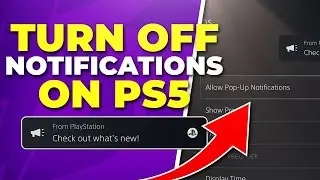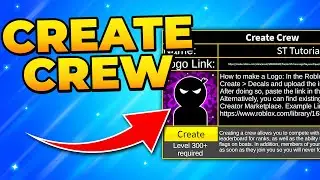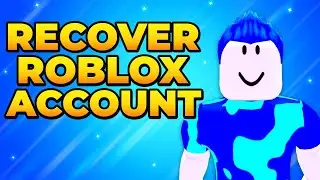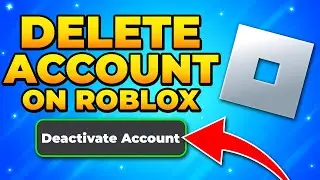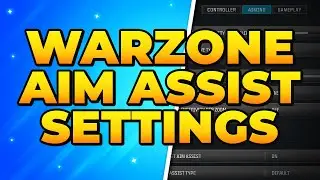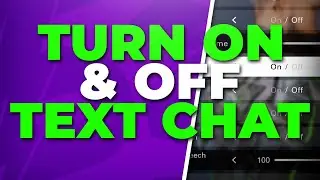Fix Can’t Accept Discord Invite - Unable to Join Server
In this video, I show you how to fix can't accept Discord invite issues. This will have you unable to join a Discord server. One of the more common solutions is to get a new invite. This works as most Discord invite links expire, so if the invite was created a while ago then the invite will no longer work. Instead, you can get someone in the server to create a new invite for you or look for a permanent Discord invite. Many Discord servers will have a public invite link shown in their server, this link will be set to never expire and be used an unlimited amount of times.
The next solution for the Discord can't accept invite issue is to add the server manually. Typically when joining a Discord server you will be clicking on the invite button or link itself. Instead, you can copy a Discord invite then select the "Add a Server" button on the side of Discord. Here you can create a new Discord server, or add an invite link to join an existing server.
Another solution is to use the browser version of Discord to join the server. This will require you to repeat the same process using the "Add a Server" button.
Alternatively, you can copy and paste the Discord invite link into a different browser. This tends to work more when trying to join a Discord through a link on the web. By using a browser that isn't your default browser it can prevent any issues where cached data is preventing you from joining the Discord server. When the Discord invite is entered into a different browser the Discord application should open and join the Discord server.
One reason why you might be unable to join a server is because you have been banned. Once banned from a server you won't be able to accept a Discord invite for that server. If you have been banned then you can reach out to the owner or staff member to ask to be unbanned.
If you still can't accept a Discord invite then it may be due to verification restrictions set by the Discord server. When setting up a server different verification levels can be set. These levels come with requirements that users must meet to join the server. These restrictions include needing to have verified your Discord email, be registered to Discord for longer than 5 minutes, and have a verified phone number on your Discord account.
Another reason you might be unable to join a Discord server is because of age restrictions. If your age on your Discord account doesn't meet the age requirement then you won't be able to join the server.
►► Store: https://slurptech.etsy.com
► Discord Server: / discord
► Background Music
Stream Beats: https://www.streambeats.com
Disclaimer: The advice provided in our tutorials and guides are based on our personal knowledge and experience. No advice given should be considered that of a professional and comes with no guarantee. We strongly recommend that you do your own research to ensure what you're doing is safe, and will accomplish the results that you're looking for.
#discord #howto #fix
Смотрите видео Fix Can’t Accept Discord Invite - Unable to Join Server онлайн, длительностью часов минут секунд в хорошем качестве, которое загружено на канал SlurpTech 28 Февраль 2024. Делитесь ссылкой на видео в социальных сетях, чтобы ваши подписчики и друзья так же посмотрели это видео. Данный видеоклип посмотрели 47,776 раз и оно понравилось 312 посетителям.