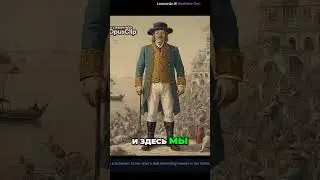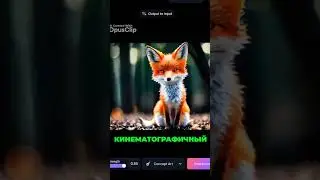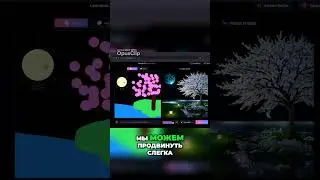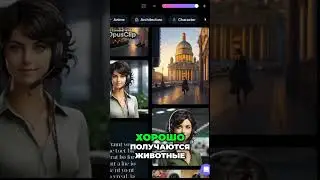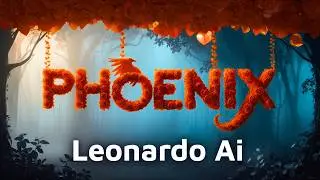Glitch Effects for Video Editing | Glitch Cam App | Glitch Effect App
How to add cool effects, including glitch effects, to videos on your phone (Android and iPhone). GlitchCam is an easy-to-use application for editing and adding effects to videos.
0:00 start, download the GlitchCam application on Google Play;
0:45 add video and/or photos to the editing application;
1:14 how to trim a video to length;
1:44 "Proportion" tab - select the video format horizontal, vertical or square;
2:09 how to add a background to a video or photo;
2:39 The "Speed" tab allows you to speed up the video by 2 times or slow down the video by 2 times;
3:12 how to add a glitch effect to a video;
4:08 how to add an effect to a video: shadow effect, film effect, effect of flying objects, flying dandelions, leaves, petals, effect of flying soap bubbles, motion effects;
5:48 filters for video, color correction for video;
6:06 how to add music to video;
6:41 how to add stickers, decals or photos to videos;
7:41 how to add text to a video;
9:06 how to remove a logo from a video;
See more on the topic: How to edit video on your phone / The best programs for video editing • Как монтировать видео на телефоне / Л... ;
Mobile processing. Processing photos with free apps on your phone
• Мобильная обработка. Обработка фото б... ;
Subscribe to the channel, reviews of applications for video editing and photo processing on the phone, and more. / @app_app_reviews
Смотрите видео Glitch Effects for Video Editing | Glitch Cam App | Glitch Effect App онлайн, длительностью часов минут секунд в хорошем качестве, которое загружено на канал Reviews of applications and services 26 Октябрь 2020. Делитесь ссылкой на видео в социальных сетях, чтобы ваши подписчики и друзья так же посмотрели это видео. Данный видеоклип посмотрели 2,332 раз и оно понравилось 40 посетителям.