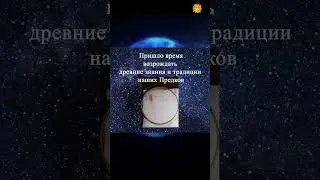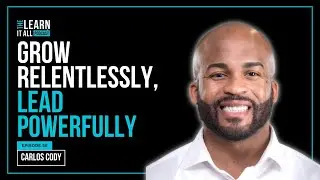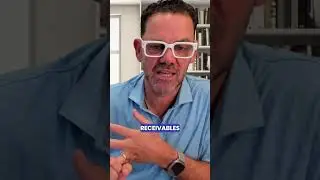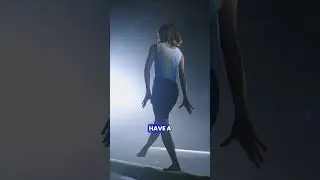Google Sheets Full Course Tutorial
Google Sheets Full Course Tutorial
Get Ad-Free Training by becoming a member today!
/ @learnittraining
Join Learnit Anytime for ad-free training, exams, certificates, and exclusive content:
https://www.learnitanytime.com
Exercise Files: https://learnitanytime.com/p/exercise...
Who it's for: This Google Sheets course is designed for anyone new to spreadsheets or transitioning to cloud-based tools. Whether you're a complete beginner or someone who wants to brush up on foundational skills, this course caters to students, professionals, educators, and small business owners seeking a solid grasp of Google Sheets for everyday tasks such as tracking data, organizing lists, or analyzing basic information.
What it is: Google Sheets is a cloud-based spreadsheet application within Google Workspace that lets users create, edit, and collaborate on data in real time from any device with an internet connection. It offers familiar spreadsheet functionality—such as formulas, functions, formatting, and charting—while uniquely enabling seamless sharing, simultaneous multi-user editing, automatic version history, and integration with other Google services like Forms and Drive. With built-in tools like Smart Fill, conditional formatting, and add-ons, Google Sheets empowers individuals and teams to organize, analyze, and visualize data efficiently without installing any software locally
What you'll learn: Students will learn how to navigate the Google Sheets interface, enter and format data, and perform essential calculations using formulas and functions. The course covers autofill techniques, Smart Fill, absolute vs. relative cell references, formatting with themes and styles, sorting and filtering data, creating visualizations with charts, using checkboxes, and applying conditional formatting. By the end, students will be able to confidently organize, analyze, and present data in Google Sheets.
Manuals: https://bit.ly/30xZb59
Username: manuals
Password: password
Start 0:00
Introduction 0:09
Google Sheet Interface 1:09
Adding Headers and Adjusting Column Widths 9:49
Using Smart Fill 16:30
Entering Data 20:58
Calculations, Formulas, and Functions 23:55
Using Average Function 33:15
IF Function with Absolute Cell Reference 36:42
Formatting Our Worksheet 43:14
Checkboxes 48:18
Google Sheets Beginner Conclusion 54:08
Google Sheets Intermediate Introduction 54:56
Creating a Table 55:24
Sorting Data 1:04:28
Filtering Our Data 1:09:54
Visualizing Data with Charts 1:15:18
Sparklines 1:25:21
Working with Pivot Tables 1:32:24
Data Validation 1:43:17
Conditional Formatting 1:52:34
Linking Data 2:01:53
Inserting Comments 2:05:25
Google Sheets Intermediate 2:08:54
Google Sheets Advanced Introduction 2:09:18
Creating Named Ranges 2:09:59
Naming Multiple Ranges 2:15:13
Accessing Name Ranges Manager 2:16:42
XLOOKUP Function 2:17:50
XLOOKUP Approximate Match 2:24:13
Data Mining with XLOOKUP 2:28:31
IF & IFS Function 2:36:55
Database Functions 2:46:12
PMT Function 2:54:18
Smart Chips 3:03:11
Google Sheets Advanced Conclusion 3:10:25
#sheets #tutorial #googleworkspace
(C) 2025 Learnit, Inc.
Any illegal reproduction of this content will result in immediate legal action.
Смотрите видео Google Sheets Full Course Tutorial онлайн, длительностью часов минут секунд в хорошем качестве, которое загружено на канал Learnit Training 01 Январь 1970. Делитесь ссылкой на видео в социальных сетях, чтобы ваши подписчики и друзья так же посмотрели это видео. Данный видеоклип посмотрели 2,338 раз и оно понравилось 140 посетителям.