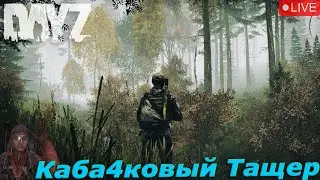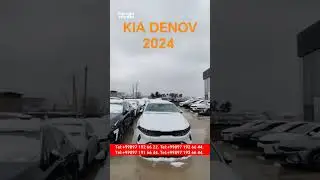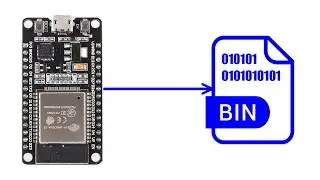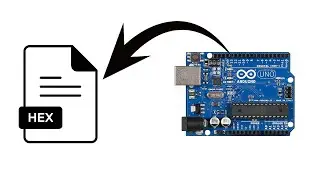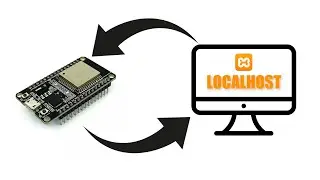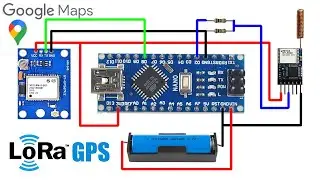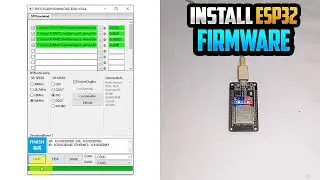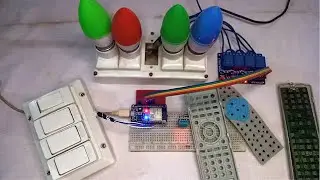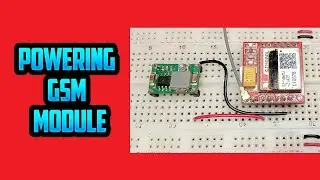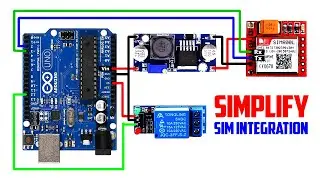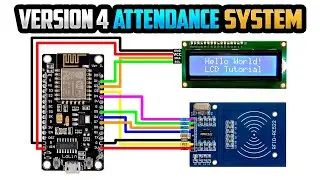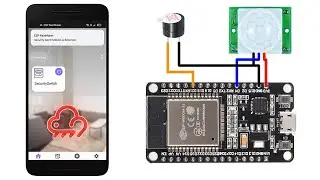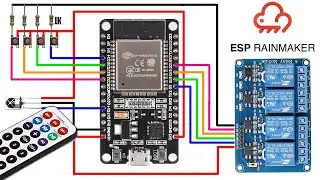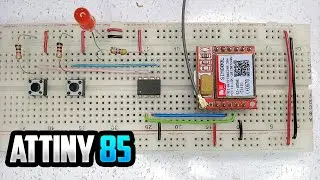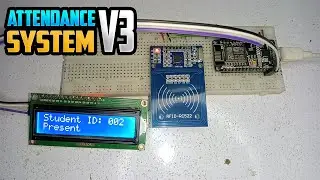How to Use SIM800L With Arduino
Today we will learn How to Use SIM800L With Arduino. SIM800L is a cheap and small module with all the capabilities of a simple mobile phone. You can send and receive messages and make calls using this module. Even, you can connect to the internet using the GPRS function of the module. SIM800L does not support 3G and 4G sim cards. It only supports 2G sim card. So make sure you have a micro 2G sim card inserted in the module
Buy SIM800L - https://amzn.to/3J48mlW
Antenna for SIM800L GSM Module:
You can use 3 types of antenna with SIM800L.
1st one is a Helical GSM antenna that come along with the module. This antenna is very useful for the projects that need to save space but if you put your module inside a metal case then this antenna will not perform well.
2nd one is PCB Antenna. This antenna is better than Helical Antenna. The
3rd one is IPX Antenna. You can connect any 3dBi GSM antenna using, UFL to SMA connector. You can connect this antenna to small UFL connector, that is located on the top left corner of the module. The performance of this antenna is much better then the helical antenna.
Powering SIM800L GSM Module:
To Power up the SIM800L module you need voltages between 3.4v to 4.4v. It requires 2A of current while performing burst operations like Sending and receiving SMS and Making Calls. So, your power supply must be capable of providing 2A of current. The first power source for SIM800L is
1. LiPo battery 3.7v with at least 2000mAh.
2. DC to DC buck converter with 2A rating like LM2596.
LED Blinking Pattern:
1. Blinks in Every Second - means searching for a cellular network. It takes 11 seconds to connect to the network. If the LED keeps blinking every second. this means the device is trying to make a connection to the network, but it failed to connect.
2. Blinks Once in Every 3 Seconds: Connected to the cellular network
3. Blinks Twice in a Second - means, you have connected to the internet using GPRS data connection.
4. Blinks 7 times and then restarts - means, your module not getting enough current. Make sure it gets stable 4 volts, and 2 ampere of current. Keep power line length as short, as possible.
5. Blinks 3 times and then stops for thirty seconds - means, bad serial connection.
--------------------------------------------------------------------------------------------------------------------
Useful Video Links
--------------------------------------------------------------------------------------------------------------------
Arduino Geo Fencing with SIM800L and GPS Module
• Arduino Geo Fencing with SIM800L and ...
Arduino Timer Switch Relay with GSM Module| SIM800L Irrigation System
• Arduino Timer Switch Relay with GSM M...
--------------------------------------------------------------------------------------------------------------------
Social Media Links
--------------------------------------------------------------------------------------------------------------------
GitHub:
https://github.com/ahmadlogs/
YouTube:
https://www.youtube.com/ahmadlogs?sub...
--------------------------------------------------------------------------------------------------------------------
Download Code
--------------------------------------------------------------------------------------------------------------------
https://github.com/ahmadlogs/arduino-...
--------------------------------------------------------------------------------------------------------------------
Disclaimer
--------------------------------------------------------------------------------------------------------------------
Disclaimer: All videos are for educational purposes and use them wisely. Any video may have a slight mistake, please take decisions based on your research. This video is not forcing anything on you.
Warning: In some countries it is required to register gsm module from govt authorities before using it. So, get proper understanding of govt laws related to gsm technologies.
#Arduino #SIM800L #ArduinoUNO
Смотрите видео How to Use SIM800L With Arduino онлайн, длительностью часов минут секунд в хорошем качестве, которое загружено на канал Ahmad Logs 06 Май 2022. Делитесь ссылкой на видео в социальных сетях, чтобы ваши подписчики и друзья так же посмотрели это видео. Данный видеоклип посмотрели 66,540 раз и оно понравилось 1 тысяч посетителям.