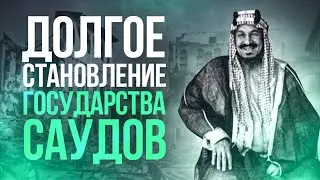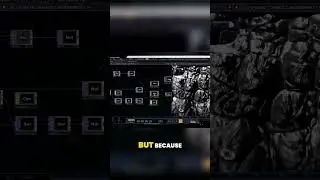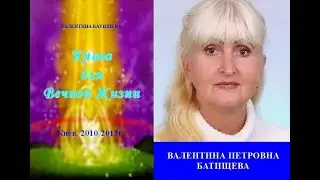How to Convert PDF to Word - Full Tutorial
In today’s tutorial, I’m going to show you how to convert a PDF file into a Microsoft Word file for free.
As you can see here on my desktop, I have this PDF file, with some sample text in it.
To convert this PDF file to a word file:
1. I’m going to open up Google Chrome, and go to cloudconvert.com.
2. This website is free to use, and allows you to easily convert PDF files to word files in a matter of seconds.
3. To get started, click on the “Select File” button, and select the PDF file you wish to convert. In this instance I’m going to select the one from my desktop.
4. Now next to the “Convert to” text, select the file type in which you’d like to convert the word file into.
5. In this example, I’m going to select the DOCX file type.
6. Now click on the “Convert” button.
7. Your PDF file will now be converted, and you’ll be able to preview and download it.
8. To download the word file, simply click on the “Download” button, and your word file will be downloaded to your computer.
And it’s as easy as that, converting a PDF file to a word file is a simple task to perform.
#pdf #word #windows #microsoft
Смотрите видео How to Convert PDF to Word - Full Tutorial онлайн, длительностью часов минут секунд в хорошем качестве, которое загружено на канал Laurence Tindall 29 Декабрь 2023. Делитесь ссылкой на видео в социальных сетях, чтобы ваши подписчики и друзья так же посмотрели это видео. Данный видеоклип посмотрели 6,188 раз и оно понравилось 80 посетителям.