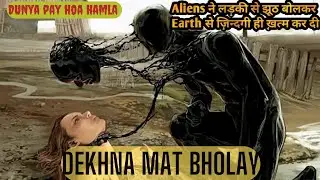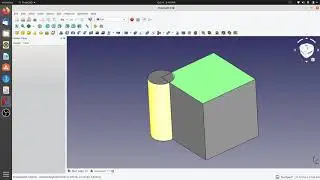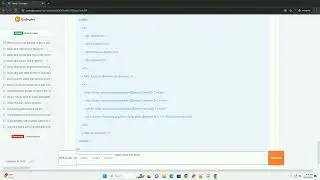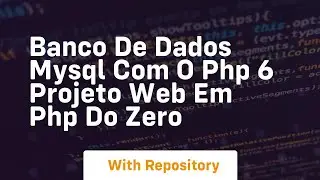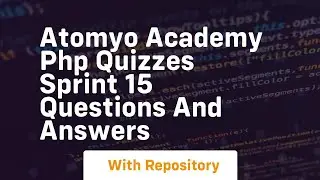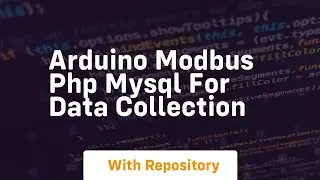How to solve PIP update problem in Python3 6 8
Title: How to Solve PIP Update Problems in Python 3.6.8
Introduction:
Python 3.6.8 is a widely used version, but as newer versions of Python and PIP are released, you might encounter issues when trying to update PIP. This tutorial will guide you through solving PIP update problems in Python 3.6.8. We will cover common issues and provide step-by-step solutions.
Note: Ensure that you have Python 3.6.8 installed on your system before proceeding. If you need to install or manage Python versions, consider using tools like pyenv or conda.
Before we start, ensure that you are using Python 3.6.8. You can check your Python version by running:
If it reports Python 3.6.8, you're good to go. Otherwise, make sure to install and set up Python 3.6.8.
First, you should ensure that you are using the latest version of PIP for Python 3.6.8. Run the following command to upgrade PIP:
This command will install the latest PIP version available for Python 3.6.8.
If you encounter issues with PIP caching, try using the --no-cache-dir flag when updating packages. This flag prevents PIP from using cached data:
Sometimes, PIP issues can be caused by outdated packages or dependencies. Update your packages to their latest versions:
This command will upgrade all the packages to their latest versions.
It's a good practice to use virtual environments for your Python projects to isolate dependencies. If you're not already using virtual environments, you can create one:
Now, within your virtual environment, you can update PIP as previously shown and manage your project's dependencies without interfering with the system-wide Python.
Make sure you have the necessary permissions to update PIP. Sometimes, you might encounter permission errors when trying to update. To avoid this, you can use sudo to elevate your privileges (use with caution):
Alternatively, consider using a user-specific installation by adding the --user flag:
Ensure that your system has an active internet connection. PIP needs to access the internet to download package updates. Sometimes, firewall settings or network issues can cause problems.
Updating PIP in Python 3.6.8 should no longer be a problem if you follow the steps outlined in this tutorial. Always keep your PIP and Python versions up to date to take advantage of the latest features and security patches.
If you encounter specific errors or issues during the update process, it's a good practice to search for error messages online or consult relevant forums for solution
Смотрите видео How to solve PIP update problem in Python3 6 8 онлайн, длительностью часов минут секунд в хорошем качестве, которое загружено на канал CodeLink 01 Ноябрь 2023. Делитесь ссылкой на видео в социальных сетях, чтобы ваши подписчики и друзья так же посмотрели это видео. Данный видеоклип посмотрели 2 раз и оно понравилось 0 посетителям.