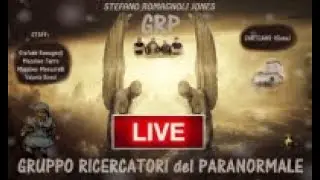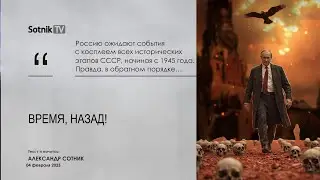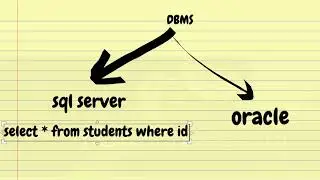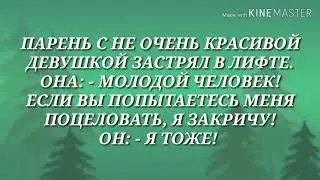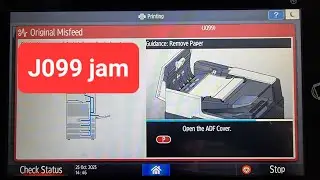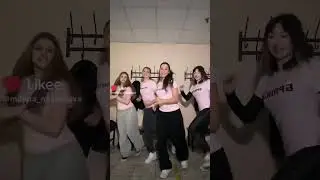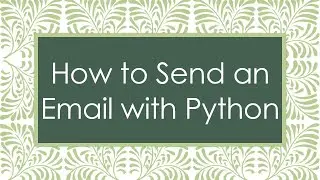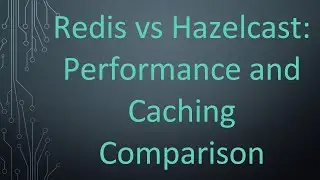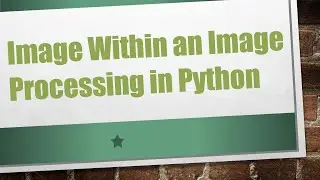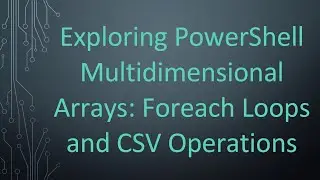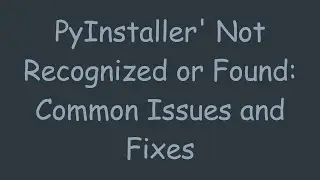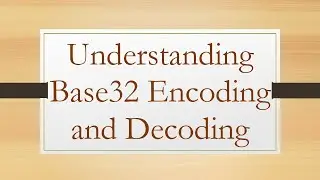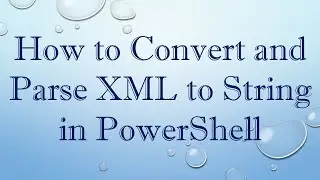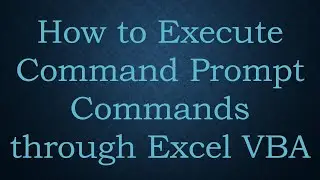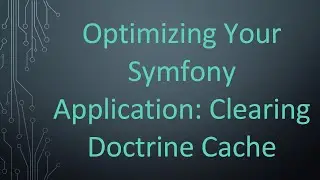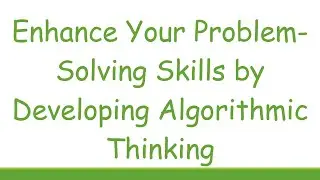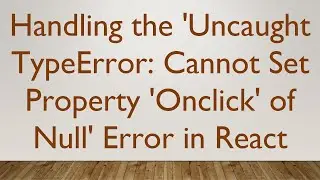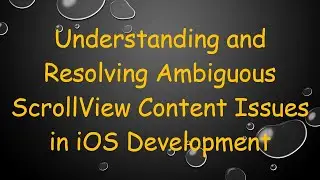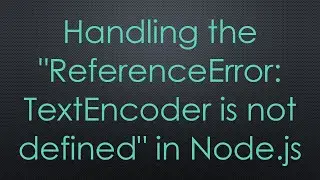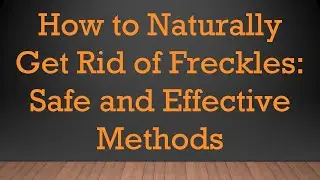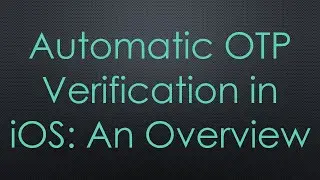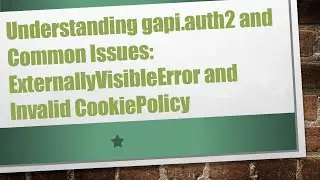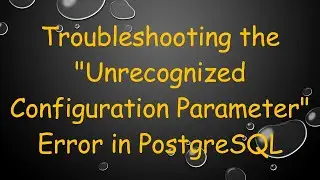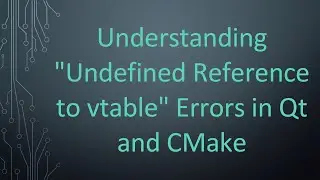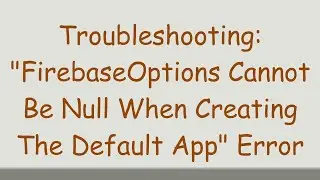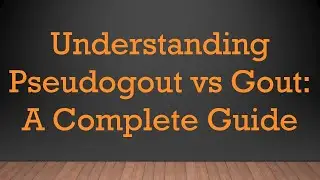How to Easily Implement Login and Logout Functionality in PHP
Learn how to implement user authentication seamlessly by adding `login` and `logout` features in PHP. This guide breaks down the steps and provides code examples for beginners.
---
This video is based on the question https://stackoverflow.com/q/74383944/ asked by the user 'Ttemple' ( https://stackoverflow.com/u/20464679/ ) and on the answer https://stackoverflow.com/a/74384825/ provided by the user 'Sabee' ( https://stackoverflow.com/u/13011825/ ) at 'Stack Overflow' website. Thanks to these great users and Stackexchange community for their contributions.
Visit these links for original content and any more details, such as alternate solutions, latest updates/developments on topic, comments, revision history etc. For example, the original title of the Question was: how to add login and logout in php
Also, Content (except music) licensed under CC BY-SA https://meta.stackexchange.com/help/l...
The original Question post is licensed under the 'CC BY-SA 4.0' ( https://creativecommons.org/licenses/... ) license, and the original Answer post is licensed under the 'CC BY-SA 4.0' ( https://creativecommons.org/licenses/... ) license.
If anything seems off to you, please feel free to write me at vlogize [AT] gmail [DOT] com.
---
How to Easily Implement Login and Logout Functionality in PHP
When developing a web application, handling user authentication is a critical feature, particularly if you're creating a user-centric platform. If you’re new to PHP and need guidance on adding login and logout capabilities to your application, you've come to the right place!
In this guide, we’ll go through the process of implementing simple login and logout buttons that only display when the user is appropriately logged in or out. Let’s get started!
Setting Up the Basics
To create a user authentication system in PHP, you will typically need the following:
User registration/login form
A database to store user credentials
PHP scripts for handling sessions and user login/logout logic
We will modify the behavior of your login/logout buttons based on the user session state.
Understanding Sessions in PHP
PHP sessions allow you to store user information on the server for future reference. When a user logs in, their information is stored in a session variable. This helps you track their login state throughout their visit.
Implementing the Login and Logout Buttons
1. Code Explanation
You will need to modify your existing PHP code to check the user's session status and conditionally display the login or logout links. Here’s a clear example using your provided code structure.
[[See Video to Reveal this Text or Code Snippet]]
2. Code Breakdown
Session Check: The condition checks if the user is logged in by verifying if the email session variable is set and not empty.
Display Logout Button: If the user is logged in, a logout button is shown that links to the logout-user.php script.
Display Login Button: If the user is not logged in, a login button is displayed that links to the login-user.php script.
3. Logout Logic
You will also need to implement a logout mechanism in your logout-user.php script. Below is a simple way to do this:
[[See Video to Reveal this Text or Code Snippet]]
Final Touches
Don’t forget to ensure your session starts at the beginning of the PHP file where you implement the button logic, like so:
[[See Video to Reveal this Text or Code Snippet]]
Conclusion
Adding user authentication with login and logout functionality in PHP is straightforward, even for beginners. This guide should give you a solid foundation for implementing basic authentication in your applications.
Feel free to modify the code further to fit the needs of your specific project. Happy coding!
Смотрите видео How to Easily Implement Login and Logout Functionality in PHP онлайн, длительностью часов минут секунд в хорошем качестве, которое загружено на канал vlogize 19 Март 2025. Делитесь ссылкой на видео в социальных сетях, чтобы ваши подписчики и друзья так же посмотрели это видео. Данный видеоклип посмотрели 3 раз и оно понравилось like посетителям.