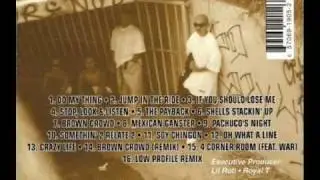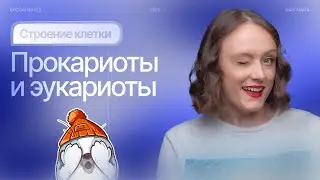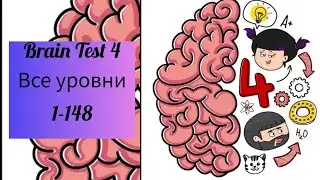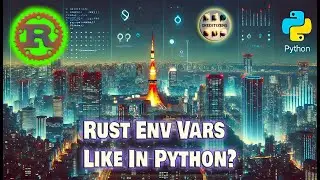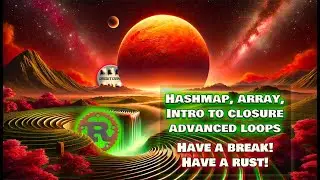Create a Virtual Machine with Vagrant and VirtualBox on Ubuntu - Fix Blue Screen Issues - Extra PC
Create a Virtual Machine with Vagrant and VirtualBox on Ubuntu - Fix Blue Screen Issues - Extra PC
Connect with us!
Twitter: / creditizens
PolygonScan: 0x6e41744159709662c0f6bfc90a586e8e6c2e5b20
Secure Links:
Create a MetaMask Wallet: https://metamask.io
Create a Binance account: https://bit.ly/3cC8d9e
Photopea: https://photopea.com
Support the channel:
Ethereum Wallet/Polygon/BSC: 0xcbd2f46a39af993caa83e8b2800ba257f129f763
Outline:
00:00 Intro Requirements
01:47 Vagrantfile Inside Your Working Folder
02:46 Some Vagrantfile Configurations (Ubuntu 20-04)
03:24 Visual Studio Code Vagrantfile
05:20 Vagrant Sync Folder Bridge Between Virtual Machine and Your Host Computer
05:38 Extra Script on Vagrantfile
05:55 Command Vagrant Up
07:25 Navigate to the Working Folder Where Vagrantfile is Located
08:08 Start Our Virtual Machines with vagrant up command
09:36 Provision Our Virtual machines With Scripts with vagrant provision command
11:44 Connect to Our Virtual Machine using SSH command vagrant ssh
13:10 Locate the Bridging Vagrant Folder Between Host and Virtual Machine
16:00 Challenge Project Root an Application From the VM to the Local Browser
23:30 NGINX Port Forwarding from Virtual Machine to Host Computer Browser
27:55 Stop Your Virtual Machine or Destroy it with vagrant halt or vagrant destroy
30:00 Exercise
31:00 SUBSCRIBE, LIKE, COMMENT, SHARE, MINT YOUR CREDITIZEN NFT
Start your own project now by playing with photopea. Thank you for your patience.
Please Like, Comment, Share, Follow Us Everywhere!
This video if you are interest in:
Windows
Windows 11
Windows 10
Vagrant
Virtual Box
How to Install
Install Vagrant
Vagrant on Windows
Mac OS X
Microsoft Windows
Debian
Ubuntu
CentOS
RedHat and Fedora
Docker
VMware
AWS
VirtualBox
Vagrant Tutorial
vagrantup
Introduction to Vagrant
install Vagrant
How to install Vagrant
Ubuntu 20.04
vagrant up
vagrant ssh
vagrant destroy
vagrant suspend
vagrant init
how to
import
tutorial
simple
basics
bridging with vagrant
virtualbox bridging port
open application on virtual machine
virtual machie and host connexion
ssh connexion to virtual machine
create ubuntu computer using virtual machine
ubuntu for windows
⚠️ DISCLAIMER ⚠️: The information in this video is an opinion and is for informational purposes only. It is not intended to be investment advice, nor does it represent any entity's opinion but my own. Seek a duly licensed professional for investment advice. I am not guaranteeing you gains on your investment and the content I produce is my own personal approach, opinion and strategy in this highly speculative market. Past results don't guarantee future results.
Some of these links are affiliate links where I'll earn a small commission if you make a purchase at no additional cost to you. I will never promote anything I don't truly believe in.
#photopea #NFT #layers #digitalart #free #onlinedrawing
Смотрите видео Create a Virtual Machine with Vagrant and VirtualBox on Ubuntu - Fix Blue Screen Issues - Extra PC онлайн, длительностью часов минут секунд в хорошем качестве, которое загружено на канал Creditizens NFT 01 Январь 1970. Делитесь ссылкой на видео в социальных сетях, чтобы ваши подписчики и друзья так же посмотрели это видео. Данный видеоклип посмотрели 73 раз и оно понравилось 3 посетителям.