How to Select All, Copy, Paste & Delete in Google Docs
How to Select All, Copy, Paste & Delete in Google Docs
Free Google Docs Templates: https://bit.ly/select_all_Gdoc (Really Free)
0:00 Video Intro
0:16 Select, Copy, Paste and Delete All in Google Docs
1:06 Delete, Copy & Paste
1:58 Video Outro
HOW TO SELECT, COPY, PASTE AND DELETE ALL IN GOOGLE DOCS
It’s really simple, from time to time you need to select all the data in the document. To delete it or copy it, and then paste it into another document or elsewhere. To select all the majority goes with the most primitive method, when you click-hold at the start or end of the doc and drag the mouse to its opposite side. You can do it this way, or level up and use the command. Go to the “Edit” menu on the toolbar and down to the “Select All”, that will do it. The next level, the faster and the simpler one is performed via a shortcut. Basically press "Ctrl + A" for Windows, or "Cmd + A" for Mac.
DELETE, COPY & PASTE
And after selecting all data on the doc you can delete it, copy it, paste and cut it. You can do all that via a context menu, which you can bring up with the right mouse click on the selected data, and there you have Copy, Paste and Delete commands. Or you can do it via shortcuts. To delete the selected data you basically need “Backspace” or “Delete” on a keyboard, to copy the data you do "Ctrl or Cmd + A", to paste the data hit "Ctrl or Cmd + V", and to cut it press "Ctrl or Cmd + V". And be aware that these actions are applied to all content in the document, and not just text, but images, tables and all other types of data.
Free Google Docs Templates: https://bit.ly/select_all_Gdoc (Really Free)
Template Search Extension! https://bit.ly/TheGooDocs_Extension
Facebook: https://bit.ly/TheGooDocs_FB
Dribbble: https://bit.ly/TheGooDocs_Dribbble
Behance: https://bit.ly/TheGooDocs_Behance
Pinterest: https://bit.ly/TheGooDocs_Pinterest
Subscribe! / @thegoodocs
#selectallingoogledocs #howtoselectalltextingoogledocs #selectalltextinagoogledoc #copyingoogledocs #pasteingoogledocs #cutingoogledocs #howtocopyingoogledocs #howtopasteingoogledocs #howtocutingoogledocs #copyandpasteingoogledocs #copytextgoogledocs #pastetextgoogledocs #cuttextgoogledocs #googledocs #thegoodocs #googledocsfreetemplates #templatesforgoogledocs #googledocstutorial #googledocstemplates
Get hundreds more guides and a lot of Free Google Docs templates on TheGooDocs.com
Like to help share our videos to more people and subscribe to see more guides!
Смотрите видео How to Select All, Copy, Paste & Delete in Google Docs онлайн, длительностью часов минут секунд в хорошем качестве, которое загружено на канал TheGoodocs | How to Use Google Docs and Slides 16 Апрель 2022. Делитесь ссылкой на видео в социальных сетях, чтобы ваши подписчики и друзья так же посмотрели это видео. Данный видеоклип посмотрели 6,253 раз и оно понравилось 16 посетителям.











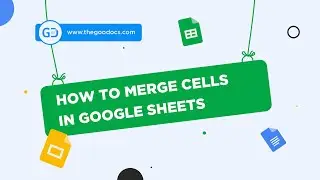
















![How to Use Google Meet [Part 2]: Screen Sharing | Background | Recording Meeting](https://images.reviewsvideo.ru/videos/Mx4P8ax_sBw)
![How to Use Google Meet [Part 1]: Interface Overview & Starting Meeting](https://images.reviewsvideo.ru/videos/cbkLvNgABUc)
![How to Use Google Sites [Part 3]: Site Pages & Themes](https://images.reviewsvideo.ru/videos/1YR3bF7uqw8)
![How to Use Google Sites [Part 2]: Adding Elements & Blocks](https://images.reviewsvideo.ru/videos/YM4sowAw3s8)