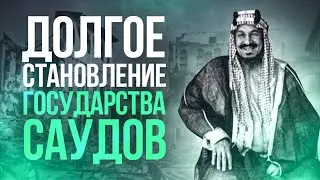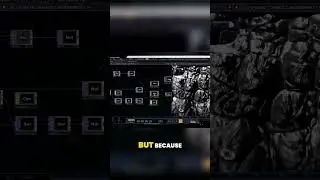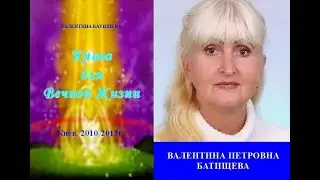Master AutoCAD Move, Copy, Mirror, Scale, Rotate & Stretch Tools | Beginner to Pro
RSAlpha Design Studio 🎥🏡
Welcome to RSAlpha Design Studio! 🎥🏡
This channel is dedicated to architects, designers, engineers, and anyone passionate about construction and design. We bring you:
✅ AutoCAD, Revit, and Lumion tutorials – Learn professional 3D modeling, rendering, and drafting.
✅ Software reviews – Get insights into the best tools for architecture and construction.
✅ House design inspirations – Explore creative and functional home designs.
✅ Architectural and construction tips – Master industry techniques and best practices.
✅ Detailed breakdowns of building plans and structures – Understand designs from concept to reality.
🔔 Subscribe now for expert insights and step-by-step tutorials!
📌 Stay Connected:
📧 Email: [email protected]
📷 Instagram: https://www.instagram.com/shankarunar...
📘 Facebook: / 1exmpc7gq5
📘 Facebook: https://www.facebook.com/profile.php?...
-------------------------------------------------------------------------------------------------------------------------
🚀 Boost Your AutoCAD Skills! In this tutorial, I’ll walk you through Move, Copy, Mirror, Scale, Rotate, and Stretch tools in AutoCAD. These essential commands will help you work faster and more efficiently in your drafting projects. Whether you’re a beginner or looking to improve your skills, this video will help you master these tools with step-by-step examples.
🔹 Topics Covered:
✅ How to Move objects precisely
✅ Using Copy to duplicate elements easily
✅ Mirror command for symmetrical drawings
✅ Scaling objects without distortion
✅ Rotate command for flexible positioning
✅ How to Stretch objects for quick modifications
📌 Watch the full video and level up your AutoCAD skills today!
👍 If you find this helpful, LIKE, SHARE, and SUBSCRIBE for more tutorials!
🔔 Subscribe for more: / @alphaengineering-t2w
#AutoCAD #AutoCADTutorial #CADDesign #AutoCADTips #ArchitecturalDesign #Engineering #CADforBeginners #AutoCADTools #Construction #Revit #Lumion
🎬 Check out more videos and don’t forget to like, share, and comment! 🚀🏗️✨
Timestamps:
00:00 - Introduction
00:36 - Introduction modify panel
02:00 - move Tool
05:31 - Copy Tool
08:28 - Rotate Tool
13:26 - Mirror Tool
17:03 - Scale Tool
20:37 - Stretch Tool
23:20 - Introduction End
13:00 - Conclusion & Next Steps
Смотрите видео Master AutoCAD Move, Copy, Mirror, Scale, Rotate & Stretch Tools | Beginner to Pro онлайн, длительностью часов минут секунд в хорошем качестве, которое загружено на канал RS Archi Viz 12 Март 2025. Делитесь ссылкой на видео в социальных сетях, чтобы ваши подписчики и друзья так же посмотрели это видео. Данный видеоклип посмотрели 25 раз и оно понравилось 1 посетителям.