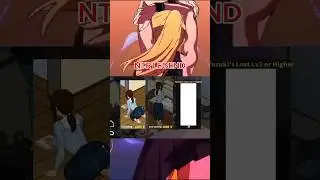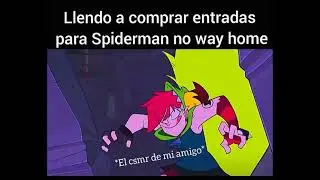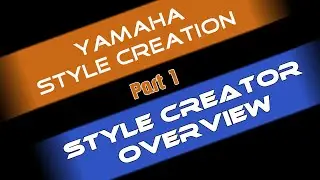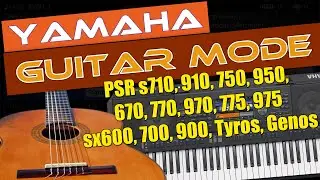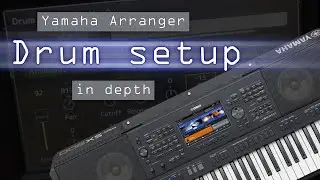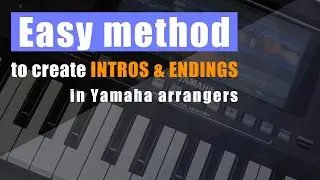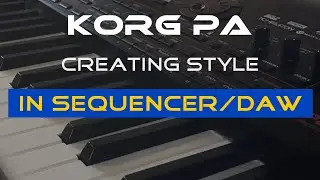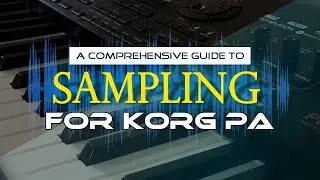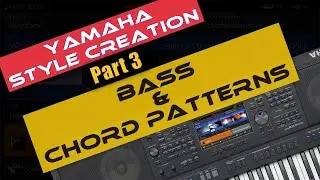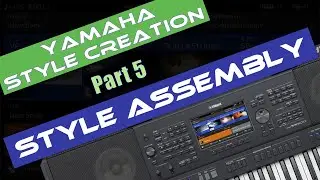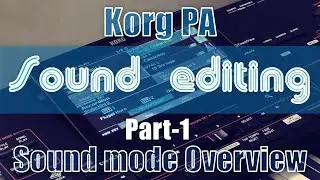How to use NTR & NTT settings in Yamaha | Yamaha style creation tutorial (part 7)
This video explains how to use the NTR & NTT settings in Yamaha arranger keyboards. NTR means Note transposition rule and NTT means Note transposition table. With the original recording in a style track in just one chord type and root, we can configure the chord generation in different chord types and keys. With different settings in NTR & NTT, the same pattern can be set to play differently.
Using these style editing techniques for Yamaha keyboards, the accompaniment patterns can be refined when played in different chord types and keys.
When an intro or ending is created, it usually have more melodic patterns. This pattern when played in another chord type (Major or Minor) can give unwanted results. This can be controlled using NTT type. From a major scale melody, it can generate a natural minor or harmonic minor or melodic minor or a Dorian scale with the NTT type settings.
For chord patterns it can be set to play in closest inversions using NTR setting.
The bass track can use NTT on Bass feature to play slashed chords when the NTT Bass is set to on.
This video is made using the sx 900 style creator. The same options can be used in Genos style creator and other PSR and tyros models as well.
Link to the Yamaha guitar mode video: • Yamaha Guitar Mode in PSR/Tyros/Genos...
#YamahaStyleCreation #NTT #NTR #StyleCreationTechniques
Смотрите видео How to use NTR & NTT settings in Yamaha | Yamaha style creation tutorial (part 7) онлайн, длительностью часов минут секунд в хорошем качестве, которое загружено на канал Arranger Tutorials 07 Декабрь 2021. Делитесь ссылкой на видео в социальных сетях, чтобы ваши подписчики и друзья так же посмотрели это видео. Данный видеоклип посмотрели 11,482 раз и оно понравилось 256 посетителям.
![Первое Прохождение [11] Возвращение 1.1 SnC + MonsterPatch | Готика 2](https://images.reviewsvideo.ru/videos/1_kk5AurR-w)



![🔴DUPLI PROGRAM - BLACK MYTH: WUKONG i WOW: THE WAR WITHIN [Epizoda 6]](https://images.reviewsvideo.ru/videos/-DMbABBYo-U)