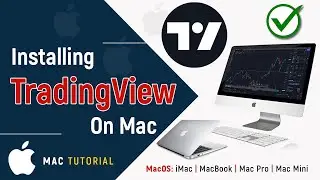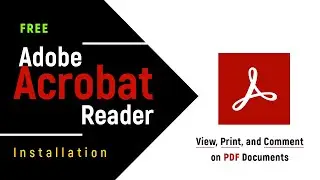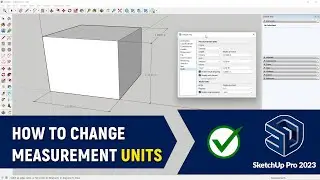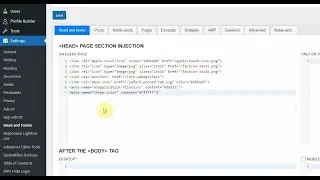How to Create a Digital Store Website With WordPress on Localhost | Sell Downloadable Products 2021
How to Make a Digital Store Ecommerce Website With WordPress to Sell Downloadable Products (Localhost - WampServer): This is a step by step tutorial on how to make a digital store website with WordPress and WooCommerce to start selling downloadable products.
👉 Subscribe For More: / @techruzz
☕ By Me A Coffee: https://www.buymeacoffee.com/techruzz
☕ Join: buymeacoff.ee/?via=techruzz to receive donations
📫 Join Our Email List: https://www.techruzz.com/newsletter-s...
IMPORTANT LINKS:
👉 Project Files: https://techruzz.com/get-file/summary...
👉 Download WordPress: https://wordpress.org/download/
👉 Download WampServer: https://www.wampserver.com/en/downloa...
👉 WooCommerce Short Code: https://docs.woocommerce.com/document...
👉 Get The Complete Website + Database: https://www.buymeacoffee.com/techruzz...
STEPS COVERED
- 00:00 Introduction
- 00:13 Website Preview
1) 01:36 Download and install WampServer
2) 04:10 Download and install WordPress
3) 08:45WooCommerce installation
4) 10:26 Install OceanWP Free Theme
5) 12:21 Installing all the necessary plugins
- Ocean Extra - By OceanWP
- Ocean sticky header - By Oren Hahiashvili
- Ocean Social Sharing - By OceanWP
- Ocean Product Sharing - By OceanWP
- Elementor Page Builder - By Elementor.com
- Essential Addons for Elementor - By WPDeveloper
- Premium Addons for Elementor - By Leop13
- Livemesh Addons for Elementor - By Livemesh
- PayPal Express - By WebToffee
- Direct Checkout for WooCommerce - By QuodLayers
- Contact Form 7 - By QuodLayers
- Ivory Search - By Ivory Search
- Code Snippets - By Code Snippets Pro
6) 18:03 Setting up WooCommerce including configuring PayPal Express Payment Gateway
7) 24:27 Creating sample downloadable products, tags, & categories
8) 31:49 Working on the home page layout (Header & Body)
(WooCommerce Short Codes: https://docs.woocommerce.com/document...)
9) 40:15 Adding product search function on the home page using the Ivory Search plugin
10) 44:00 Adding recent products & featured products on the home page
11) 51:05 Adding logo and favicon to the website
12) 54:25 Adding about us & contact us pages
13) 1:03:18 Creating a blog page
14) 1:09:03 Adding main menu & footer menu
15) 1:12:36 Working on the footer layout
16) 1:19:34 Tidying up the website layout
17) 1:28:03 Removing unnecessary forms on the checkout page
18) 1:33:53 Creating coupon codes
19) 1:40:38 Adding order auto complete code
20) 1:42:26 Packaging the website ready to move to a live server
21) How to move from localhost to live server: • How To Move WordPress Website From Lo...
👉 Live server: (HOSTGATOR Web Hosting): https://partners.hostgator.com/techruzz
👉 Get 60% OFF Use Promo Code: TECHRUZZ60
FOLLOW US:
👉 Twitter: / techruzz
👉 Facebook: / techruzz
👉 Pinterest: / techruzz
👉 Reddit: / techruzz
👉 Tumblr: / techruzz
IMPOTANT LINKS
☕ Join: buymeacoff.ee/?via=techruzz to receive donations
🛒 Alidropship Plugin: https://alidropship.com/?via=7104 (use GETPLUGIN25 for 25% off)
👉 Download Animation Composer: https://techruzz.com/animation-compos...
Disclaimer: TechRuzz Tutorials is supported by its audience. When you purchase through links on our channel, we may earn an affiliate commission.
#TechRuzz #Digital_Ecommerce_Store #Sell_Downloadable_Products
Смотрите видео How to Create a Digital Store Website With WordPress on Localhost | Sell Downloadable Products 2021 онлайн, длительностью часов минут секунд в хорошем качестве, которое загружено на канал TechRuzz Tutorials 12 Март 2021. Делитесь ссылкой на видео в социальных сетях, чтобы ваши подписчики и друзья так же посмотрели это видео. Данный видеоклип посмотрели 2,300 раз и оно понравилось 44 посетителям.
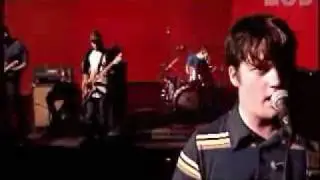



![Armored Core 6 - Attack the Watchpoint [Alt Mission] (S Rank)](https://images.reviewsvideo.ru/videos/X8MOGDEJpoA)