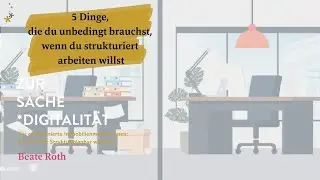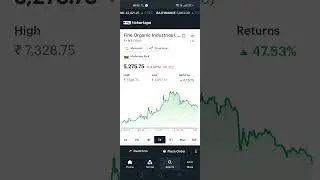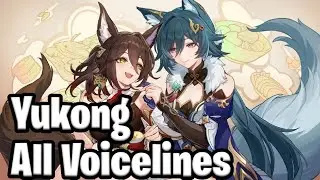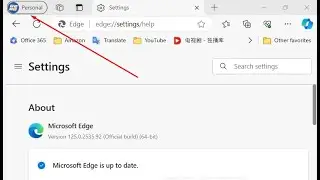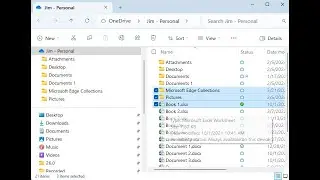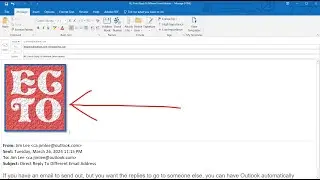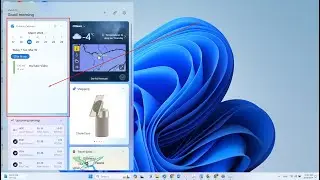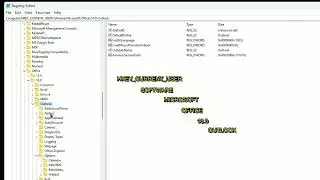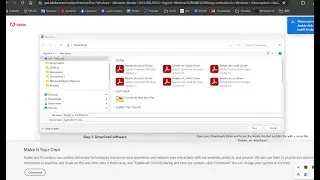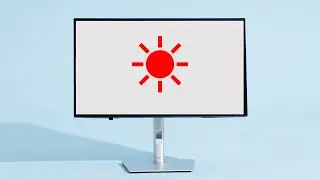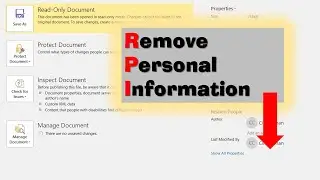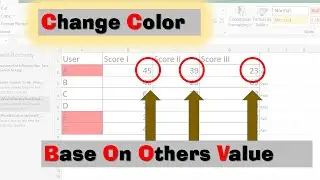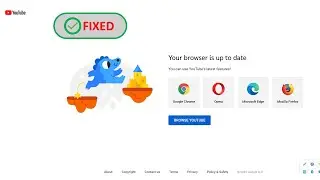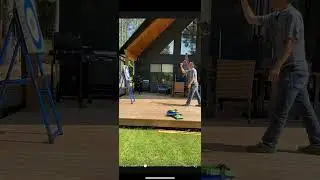There has been a critical error on this website
When you see the "There has been a critical error on this website" error message for your WordPress website. Here is the step by step solution for that:
first, you need enable the error message display for your WordPress site: edit your php.ini file:
display_errors = on
or you can do that through GoDaddy cPanel. under the "select PHP version", click options then make sure display_errors is checked.
Now we can see the error message is:
Fatal error: Cannot redeclare wp_get_user_request_data() (previously declared in /home/wgyg4itwcx1x/public_html/wp-includes/user.php:3704) in /home/wgyg4itwcx1x/public_html/wp-includes/deprecated.php on line 3981
This type of error usually appears when you have performed an incomplete upgrade.
Do a manual upgrade. Download a fresh copy of WordPress and install it manually.
you can also do a manual upgrade through GoDaddy cPanel. this option is under "Installatron applications installer" . click update icon there. during the upgrade do not leave that page.
You can also try to rename the plug-in folder.
Смотрите видео There has been a critical error on this website онлайн, длительностью часов минут секунд в хорошем качестве, которое загружено на канал E Micro Tech 04 Апрель 2023. Делитесь ссылкой на видео в социальных сетях, чтобы ваши подписчики и друзья так же посмотрели это видео. Данный видеоклип посмотрели 321 раз и оно понравилось 1 посетителям.