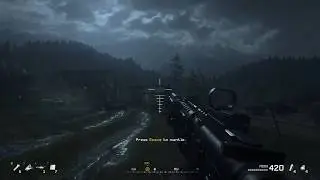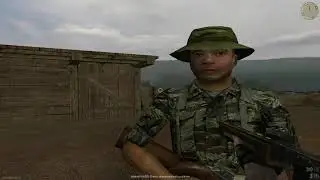CS Source How Create Dedicated Server Tutorial
A 100% service and 100% of the functionality you need to be owners of public IP addresses!
If you have only a private IP address it will not work!
hldsupdatetool.exe -command update -game "Counter-Strike Source" -dir C:\srcds
or
hldsupdatetool.exe -command update -game "Counter-Strike Source" -dir . -verify_all
Simple instructions:
Download Valve HLDS Update Tool from the Site steampowered.com HLDS Update Tool
here:
http://www.steampowered.com/download/...
In the same folder, copy the file to hldsupdatetool.exe that you installed by default in C: \ Program Files \ Valve \ HLserver \.
Now we are in folder C: \ srcds \ files srcds.bat and hldsupdatetool.exe. When you run srcds.bat file begins to download to the selected folder (C: \ srcds) Steam server.
When everything is downloaded, you have the basic server configuration, which is already just need to run. To do this, run the file srcds.exe and everything you need to set or create another. bat file in which to write the parameters at startup. You created the file may look like this:
srcds.exe-game cstrike-pingboost 1 + map de_dust-maxplayers 16
In your cstrike \ cfg you can set the server at will, set passwords, server name, etc.
All steps in my video.
User information is adequately presented. It should not be a problem with running your own dedicated server. If you make everything according to this video.
There are important links that you need ,-)
And this will help you set up your server.cfg and create a dedicated server.
http://www.cstrike-planet.com/cfgmake...
Смотрите видео CS Source How Create Dedicated Server Tutorial онлайн, длительностью часов минут секунд в хорошем качестве, которое загружено на канал hankmanGTA 01 Апрель 2011. Делитесь ссылкой на видео в социальных сетях, чтобы ваши подписчики и друзья так же посмотрели это видео. Данный видеоклип посмотрели 9,077 раз и оно понравилось 10 посетителям.
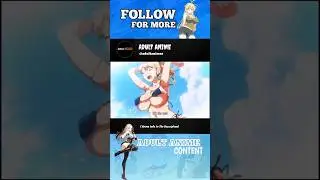
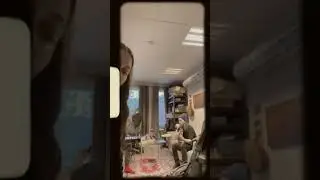

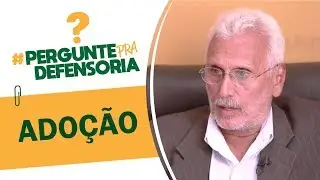





![Serious Sam 3 - BFE Walkthrough Part 6 ( The Silent Riddler ) [ HD 1080 60FPS PC ] / No Commentary](https://images.reviewsvideo.ru/videos/cfYJNwjnO4c)
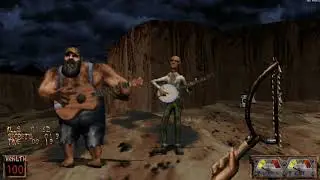
![Serious Sam 3 - BFE Walkthrough Part 3 ( Broken Wings ) [ HD 1080 60FPS PC ] / No Commentary](https://images.reviewsvideo.ru/videos/ndxMm8a9eDU)

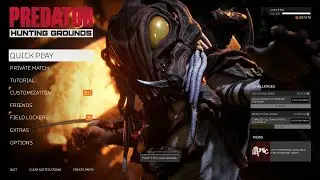





![Resident Evil 3 Remake [ HD 60FPS Xbox One S ] Walkthrough Gameplay - Part 2 RE3 Remake Nemesis](https://images.reviewsvideo.ru/videos/WlSoQQilZ-I)
![Resident Evil 3 Remake [ HD 60FPS Xbox One S ] Walkthrough Gameplay - Part 1 RE3 Remake Nemesis](https://images.reviewsvideo.ru/videos/CKwgrxpdjyU)

![Resident Evil 2 Remake Walkthrough Part 1 Hardcore Mode - Police Station RPD RE2 Leon [ Xbox One X ]](https://images.reviewsvideo.ru/videos/GryIV60FhPU)
![Resident Evil 2 Remake Walkthrough Part 4 Hardcore Mode - Umbrella Claire Final Boss [ Xbox One S ]](https://images.reviewsvideo.ru/videos/k8MNzGoQcP0)
![Resident Evil 2 Remake Walkthrough Part 2 Hardcore Mode - Garage and Mr X Leon [ Xbox One S ]](https://images.reviewsvideo.ru/videos/dl5R9C0nn5Q)
![Resident Evil 2 Remake Walkthrough Part 1 Hardcore Mode - RPD Police Station Leon [ Xbox One S ]](https://images.reviewsvideo.ru/videos/EOFrfOgntos)