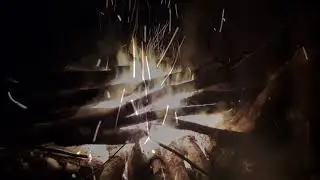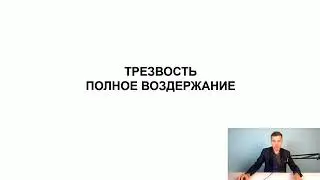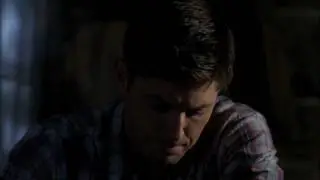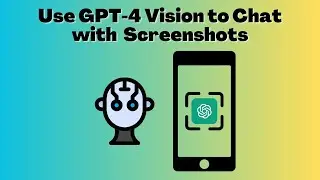How To Enable Picture In Picture Mode In MX player
MX player now lets you play your local video in PIP mode in the latest update. To get this feature, go to the play store and update your app. Once done, open the app and play any video from local files section.
Now tap on this arrow button. It will reveal some more options like equalizer, mute switch and more. one of the options is PIP mode button. Just Tap on this Square icon and it will put your video in PIP mode. Now you can easily drag this video anywhere on the screen and also play on top of other apps. To go Back to the normal mode just tap on the video and select the icon in the middle.
Смотрите видео How To Enable Picture In Picture Mode In MX player онлайн, длительностью часов минут секунд в хорошем качестве, которое загружено на канал ilovefreesoftwareTV 20 Июнь 2019. Делитесь ссылкой на видео в социальных сетях, чтобы ваши подписчики и друзья так же посмотрели это видео. Данный видеоклип посмотрели 13,994 раз и оно понравилось 63 посетителям.