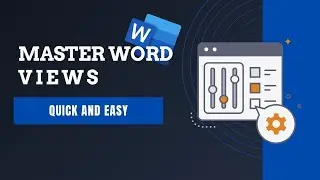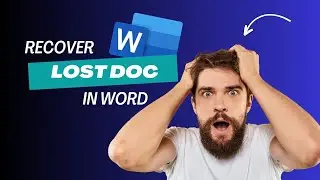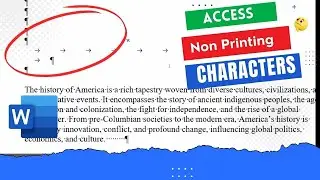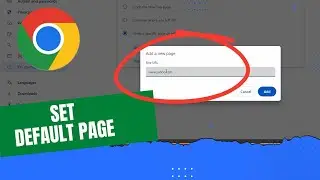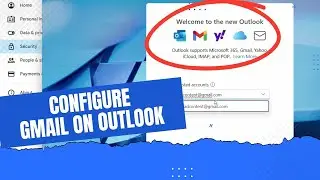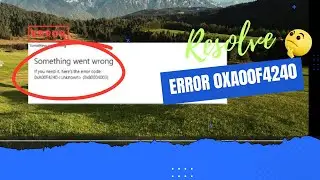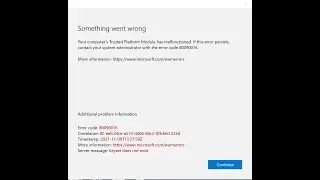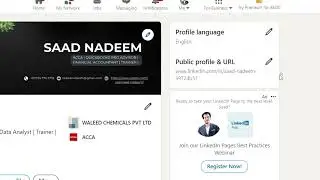How to Fix Camera App Error 0XA00F4240 Unknown in Windows 11 or Windows 10
Fix Camera App Error 0xa00f4240 Unknown in Windows 11/10 [Solution]
PowerShell Commands Used:
Get-AppxPackage Microsoft.WindowsCamera | Remove-AppxPackage
Get-AppxPackage -allusers Microsoft.WindowsCamera | Foreach {Add-AppxPackage -DisableDevelopmentMode -Register “$($_.InstallLocation)\AppXManifest.xml”}
Learn how to fix Camera App Error 0xa00f4240 (Unknown) in Windows 11/10 with this step-by-step guide. This error can prevent your camera from functioning properly, impacting your ability to use video applications or capture images. Understanding the causes and solutions is essential for restoring camera functionality.
Issues addressed in this tutorial:
fix camera app error 0xa00f4240 unknown in windows
windows camera app error code 0xa00f4244
windows camera app error code 0xa00f4243
windows camera app error code 0xa00f4244 no cameras are attached
windows camera app error code 0xa00f4288
windows camera error 0xa00f4244
how to fix windows camera app error code 0xa00f4244
how to fix camera error code 0xa00f4244
camera app error code 0xa00f4244
can't find camera windows 10 0xa00f4244
Are you getting the Camera App Error 0XA00F4240 on Windows 11 and don't know how to fix it? Don’t worry! In this video, we'll walk you through simple and effective methods to solve this issue. We'll cover everything from checking your camera settings, updating drivers, to troubleshooting your Windows system. Follow our step-by-step guide to get your camera app working perfectly again. Whether it's for video calls, online meetings, or capturing moments, you need your camera to be up and running. Make sure to watch till the end for bonus tips that might help if the usual fixes don’t work. Don’t let tech troubles hold you back—get back to using your camera with ease!
#Windows11 #CameraErrorFix #TechTroubleshooting #CameraApp #Error0XA00F4240
Follow our detailed instructions to troubleshoot and fix Camera App Error 0xa00f4240. We’ll guide you through updating camera drivers, adjusting privacy settings, and ensuring your camera is recognized by Windows. These practical steps will help you regain full access to your camera and improve your video communication experience.
This tutorial will apply for computers, laptops, desktops, and tablets running the Windows 10 and Windows 11 operating systems (Home, Professional, Enterprise, Education) from all supported hardware manufactures, like Dell, HP, Acer, Asus, Toshiba, Lenovo, Alienware, Razer, MSI, Huawei , Microsoft Surface, and Samsung.
Смотрите видео How to Fix Camera App Error 0XA00F4240 Unknown in Windows 11 or Windows 10 онлайн, длительностью часов минут секунд в хорошем качестве, которое загружено на канал Upskill-Education 09 Август 2024. Делитесь ссылкой на видео в социальных сетях, чтобы ваши подписчики и друзья так же посмотрели это видео. Данный видеоклип посмотрели 526 раз и оно понравилось 5 посетителям.