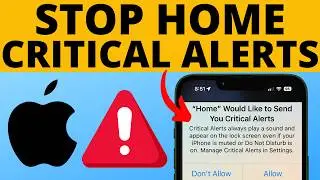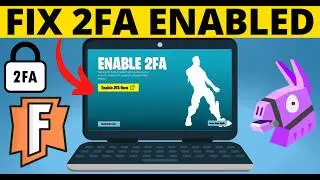Fix OBS Black Screen Issue with Nvidia GPU - Display and Game Capture Blank Screen 2020
Is your OBS showing a black or blank screen for Display Capture or Game Capture? In this tutorial, I show you how to easily fix this glitch. Typically the OBS black screen glitch is caused by the Nvidia GPU settings. Downloading the latest graphics card firmware and then configuring the settings can fix OBS black screen.
How to fix OBS black screen issue? If you have 2 graphics processors in your windows 10 laptop, most likely this is the issue. Fixing the OBS black screen glitch can be as easy as changing the settings. Follow the steps below to fix OBS Black Screen.
How to fix OBS blank screen
1. Right click on the desktop and select NVIDIA Control Panel
2. In the NVIDIA Control Panel, select Manage 3D settings
3. In the 3D settings, select the Program settings
4. In the drop down find and select OBS. It doesn't matter if you select the 32 bit or 64 bit versions of OBS, both will work for this fix.
5. In the second drop down select Integrated Graphics and then select Apply.
6. Ensure OBS is closed, then reopen OBS. The Black Screen should now be fixed.
OBS Tutorials: • Awesome OBS Tutorials
Helpful Twitch Tutorials: • Helpful Twitch Tutorials
Download the latest NVIDIA Drivers here: https://www.nvidia.com/Download/index...
#OBS #OBSBlackScreen #OBSTutorial
Disclaimer: Some of the links in this description are Amazon affiliate links. As an Amazon Associate, Gauging Gadgets earns from qualifying purchases through affiliate links.
😀 HAPPY WITH THE VIDEO? 😀
SUBSCRIBE NOW! CLICK HERE - https://youtube.com/c/gauginggadgets?...
SEND ME A TIP! - https://www.paypal.me/GaugingGadgets
FOLLOW ME!
BLOG: https://GaugingGadgets.com
FACEBOOK - http://fb.me/GaugingGadgets
TWITTER - / gauginggadgets
TWITCH - / gauginggadgets
REDDIT - / gauginggadgets
INSTAGRAM - / gauginggadgets
Learn How to Crochet: / crochetwithjulie
HOW DO I DO IT? (Paid Links)
TubeBuddy YouTube Toolkit: https://www.tubebuddy.com/gauginggadg...
My YouTube Setup:
Sony DSC-HX80 Camera - https://geni.us/SonyHX80
Neewer Mini Table Tripod - https://geni.us/MiniTableTripod
Geekoto Lighting Kit - https://amzn.to/2D6lKoC
Blue Yeti USB Microphone - https://geni.us/USBMic
Logitech C270 Webcam - https://geni.us/LogitechC270Cam
Cell Phone - Pixel 2 XL - https://geni.us/FilmingPhone
Learn how to make a website:
/ @smartwatchtutorials
Смотрите видео Fix OBS Black Screen Issue with Nvidia GPU - Display and Game Capture Blank Screen 2020 онлайн, длительностью часов минут секунд в хорошем качестве, которое загружено на канал Gauging Gadgets 13 Июль 2019. Делитесь ссылкой на видео в социальных сетях, чтобы ваши подписчики и друзья так же посмотрели это видео. Данный видеоклип посмотрели 33,658 раз и оно понравилось 585 посетителям.