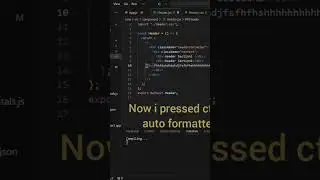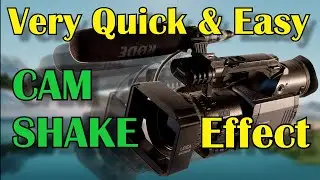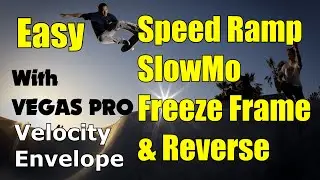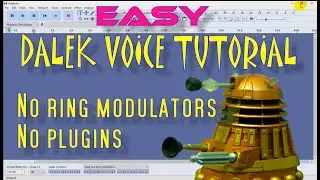How to Move All/Multiple Clips at Once In Sony Vegas Pro
Ever built up a complicated edit only to realise that you need to put a clip at the beginning - but there's no room? Moving all your clips across one by one would take forever. You need a quick and easy method of moving whole groups of clips - or even the whole edit - in one go. Well. it's easier than you think - here are 2 easy methods for moving multiple clips on your timeline.
Method 1 works best with simple two track edits, and method 2 is better suited for more complicated multi-track edits.
Let's kick off with method 1.
so let's say you've got a simple 2 track edit like this and you need to insert a track here at the front of the edit - Simply click this button here. This will turn on something called "Autoripple" which will allow you to move all the clips AFTER the selected clip as one, maintaining their relative positions and spacing - Which means that grabbing and moving the first clip like this, will move everything that comes after it. Which means that I can create a space in which to slip the extra clip - Like this.
Now this only affects clips AFTER the selected clip. So, supposing I wanted to put the extra clip in here instead - Just turn on autoripple and you can move this clip and all those behind it, allowing you to seamlessly insert your clip. Oh! and don't forget to turn the ripple off when you've finished - It's very confusing to have your timeline ripple when you're not expecting it!
Method 2 is best for more complicated edits like this. So let's suppose you forgot to add your intro at the beginning of the edit, so you need to move your entire edit to give you room at the front. What you need to do is to press the "D" key on your computer keyboard. You will notice that pressing the "D" will cycle your cursor through 4 different options. The option we want is the group selection cursor - which looks like this. Once you've got it, you can use your mouse to select the whole edit like this, and move it anywhere you like - as easy as that. It's also great for grouping files together. If, for example I wanted to group these files together, I can just select them like this, Then press "G" on my keyboard (for "Group), and they are now grouped and wherever I move one, the rest will follow. If you need to ungroup them, simply select them and press the "U" - for "Ungroup" key on your keyboard. To return your cursor to normal, just press "D" to cycly through the four options untill the standard cursor - which looks like this - Re-appears.
#filmmaking #filmmakers #moviemaking #audio #videomakers
===============
MY SOCIAL LINKS
===============
Website: www.meejah.co.uk
Facebook : / themeejahchannel
Twitter : / meejahchannel
=============================
EQUIPMENT - WITH SOURCE LINKS
=============================
Nikon COOLPIX Digital Camera
US: http://amzn.to/2qJs14e
UK: http://amzn.to/2pVXpvw
Canon EOS Rebel T6 Digital SLR Camera
US: http://amzn.to/2pVTnTU
UK: http://amzn.to/2qSfOYp
Zoom H1 Digital Sound Recorder
US: http://amzn.to/2pqucGh
UK: http://amzn.to/2pcdoqq
Zoom H4N PRO Digital Multitrack Recorder
US: http://amzn.to/2pcsnRe
UK: http://amzn.to/2pTeA0p
Rode VMGO Video Mic GO Lightweight On-Camera Microphone Super-Cardio
US: http://amzn.to/2pcBsJw
UK: http://amzn.to/2pqBv0B
Lavalier Condenser Microphone for DSLRs, Camcorders
and Video Cameras.
US: http://amzn.to/2qSsNt5
UK: http://amzn.to/2qJ4TTA
Sony Vegas Pro 14. Professional Video Editing Software
US: http://amzn.to/2qJeTfv
UK: http://amzn.to/2pqTeoE
Photo Video Studio Light Kit-Including 3 Color 5x10ft Backdrops(Black/Whtie/Green) Background
Screen
US: http://amzn.to/2qSuruL
UK: http://amzn.to/2pTpLX1
=======================
SOUND EFFECTS AND MUSIC
=======================
Sound effects and music (Copyright Free) used in this video are available as free downloads
from: www.meejah.co.uk
Смотрите видео How to Move All/Multiple Clips at Once In Sony Vegas Pro онлайн, длительностью часов минут секунд в хорошем качестве, которое загружено на канал The Meejah Channel 01 Январь 2017. Делитесь ссылкой на видео в социальных сетях, чтобы ваши подписчики и друзья так же посмотрели это видео. Данный видеоклип посмотрели 156,842 раз и оно понравилось 5.1 тысяч посетителям.
![[FREE] Trap Type Beat](https://images.reviewsvideo.ru/videos/7FsawX34AFA)