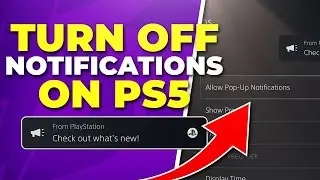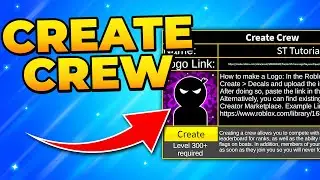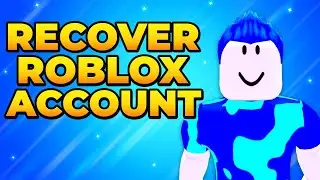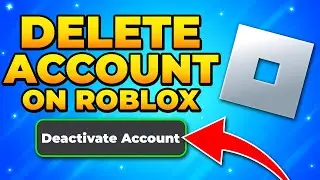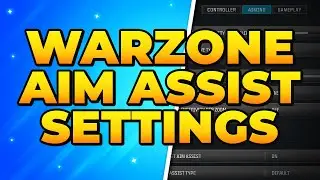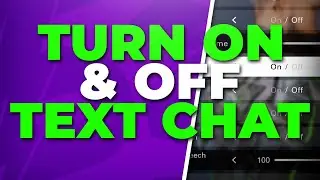How to Change Gamemode in Minecraft Java - No Command
In this video I show you how to change gamemode in Minecraft Java with no command. You can change the game mode by holding down the F3 button and tapping the F4 key. You can use the F4 key to scroll through the different game modes and select the one that you want to switch to. Alternatively, you can use your mouse cursor switch gamemode.
To change gamemode in Minecraft without commands you will need to have cheats turned on. Cheats can be enabled when you first create your World, and is typically be set to on when you choose the creative gamemode.
You can use this method to change to creative mode, or back to survival in Minecraft. This is particularly helpful if you want to quickly build a structure in creative, or add a command block to your survival world.
►► Store: https://slurptech.etsy.com
► Discord Server: / discord
► Background Music
Stream Beats: https://www.streambeats.com
Disclaimer: The advice provided in our tutorials and guides are based on our personal knowledge and experience. No advice given should be considered that of a professional and comes with no guarantee. We strongly recommend that you do your own research to ensure what you're doing is safe, and will accomplish the results that you're looking for.
#minecraft #gamemode #howto
Смотрите видео How to Change Gamemode in Minecraft Java - No Command онлайн, длительностью часов минут секунд в хорошем качестве, которое загружено на канал SlurpTech 07 Июнь 2024. Делитесь ссылкой на видео в социальных сетях, чтобы ваши подписчики и друзья так же посмотрели это видео. Данный видеоклип посмотрели 235 раз и оно понравилось 1 посетителям.