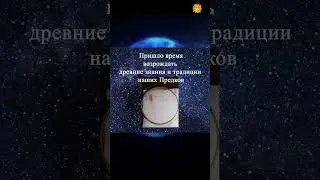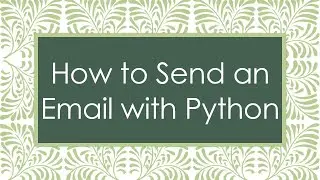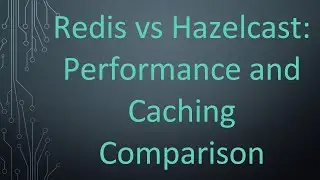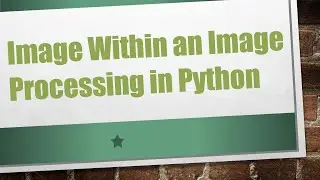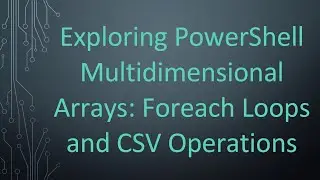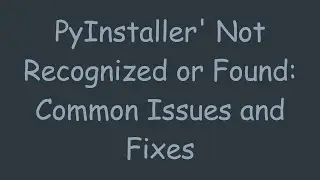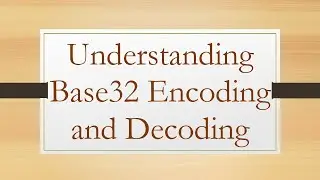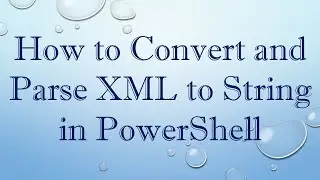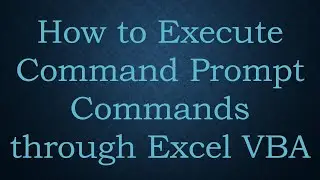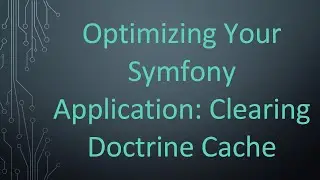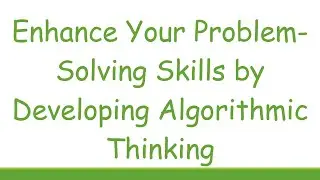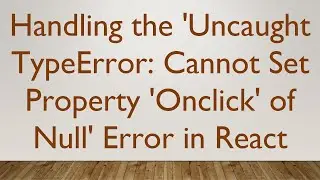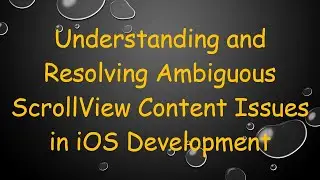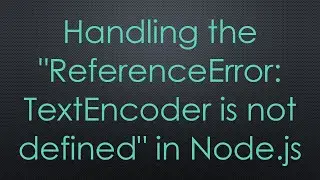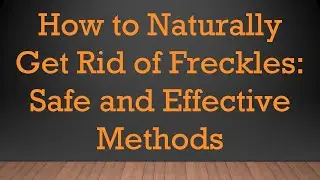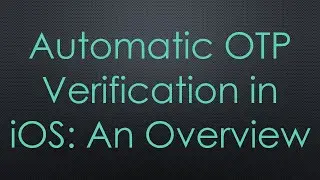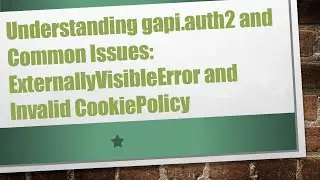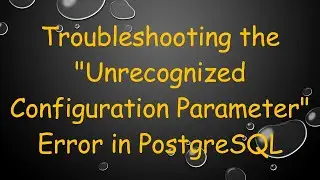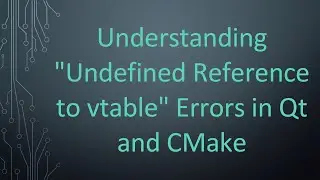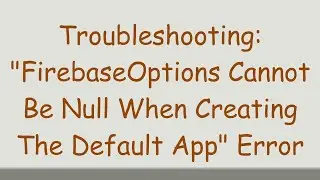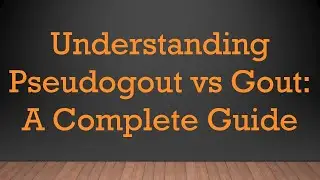Understanding Http Trigger vs. Timer Trigger in Azure Functions
Dive into the differences between `Http Trigger` and `Timer Trigger` in Azure Functions, learn when to use each, and discover the best case scenarios for your projects.
---
This video is based on the question https://stackoverflow.com/q/69904213/ asked by the user 'Java' ( https://stackoverflow.com/u/3842845/ ) and on the answer https://stackoverflow.com/a/69905142/ provided by the user 'Ghassen Sultana' ( https://stackoverflow.com/u/12986294/ ) at 'Stack Overflow' website. Thanks to these great users and Stackexchange community for their contributions.
Visit these links for original content and any more details, such as alternate solutions, latest updates/developments on topic, comments, revision history etc. For example, the original title of the Question was: Azure Function App: Http Trigger vs. Timer Trigger
Also, Content (except music) licensed under CC BY-SA https://meta.stackexchange.com/help/l...
The original Question post is licensed under the 'CC BY-SA 4.0' ( https://creativecommons.org/licenses/... ) license, and the original Answer post is licensed under the 'CC BY-SA 4.0' ( https://creativecommons.org/licenses/... ) license.
If anything seems off to you, please feel free to write me at vlogize [AT] gmail [DOT] com.
---
Understanding Http Trigger vs. Timer Trigger in Azure Functions
When you're diving into Azure Functions, you might find yourself trying to decide between two popular types: Http Trigger and Timer Trigger. Each trigger serves a different purpose and is tailored for specific scenarios. In this post, we'll break down key characteristics, best use cases, and answer some common questions surrounding these triggers.
The Problem: Choosing the Right Trigger
Recently, a developer faced the dilemma of choosing between an Http Trigger and a Timer Trigger for their Azure Function App. They already had a system in place to pull data from a third-party API and were considering using the Timer Trigger to pull this data once a day. However, they also wanted to know more about the Http Trigger, particularly in relation to its capability to interact with Azure Data Factory (ADF).
Key Questions
What are the best use cases for Http Trigger?
Does Http Trigger activate when there's a data change in the source?
Solution Overview
To make an informed choice, let's delve into the nuances of Http Trigger and Timer Trigger, along with their best use cases.
1. Best Use Cases for Http Trigger
Http Triggers in Azure Functions are particularly useful in scenarios where actions need to be initiated based on HTTP requests. Here are some common situations where the Http Trigger excels:
User Interactions: When an action needs to be performed as a result of user interaction, such as clicking a button on a web interface. This might involve collecting information or processing data based on user input.
API Calls: When another service or application sends an HTTP request to your Azure Function. This is common in microservices architecture or when integrating with third-party services.
Webhook Integration: Http Trigger can be used with webhooks to perform actions when certain events occur in your application or services, effectively creating a real-time data processing pipeline.
2. Understanding Timer Trigger
On the other hand, the Timer Trigger is ideal for scenarios where tasks need to be executed at scheduled intervals. This works perfectly if your requirement, like pulling data from an API, only needs to happen once a day.
Example Use Cases for Timer Trigger:
Regular Data Collection: Obtain data from APIs at scheduled intervals (e.g., daily, hourly).
Maintenance Tasks: Execute clean-up tasks, backups, or batch processing on a set schedule.
3. Http Trigger vs. Continuous Change Detection
One of the critical misunderstandings is whether Http Trigger activates with data changes from sources. The answer to that is:
No, Http Trigger only activates when it receives an HTTP request. It does not automatically trigger based on data changes; instead, it relies on requests made by clients or external services.
Conclusion
When selecting between the Http Trigger and Timer Trigger, it's essential to align your choice with the needs of your application. If you require real-time processing based on user actions or API calls, the Http Trigger is the right fit. However, if the task at hand only requires periodic execution, then the Timer Trigger will serve you well.
In summary, make sure to consider how and when you want your Azure Functions to run. By understanding the differences highlighted above, you can effectively choose the right trigger for your project needs.
Final Thoughts
Engaging with Azure Functions means recognizing the right triggers that align with your business requirements. By knowing when to use Http Trigger or Timer Trigger, you can leverage Azure’s capabilities effectively to build responsive and scheduled applications.
If you have further questions, feel free to
Смотрите видео Understanding Http Trigger vs. Timer Trigger in Azure Functions онлайн, длительностью часов минут секунд в хорошем качестве, которое загружено на канал vlogize 26 Май 2025. Делитесь ссылкой на видео в социальных сетях, чтобы ваши подписчики и друзья так же посмотрели это видео. Данный видеоклип посмотрели No раз и оно понравилось like посетителям.