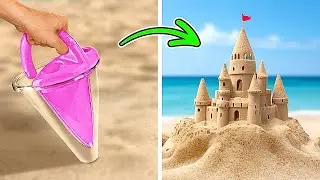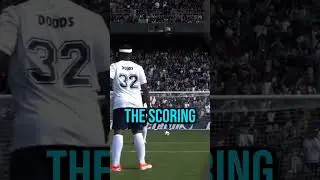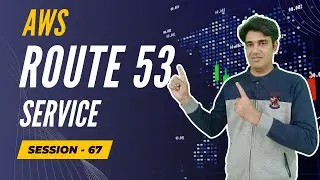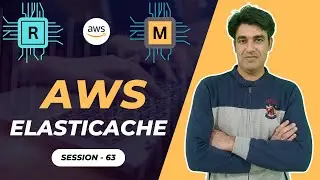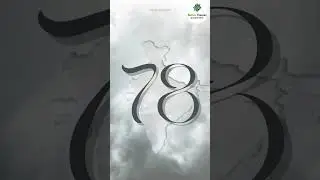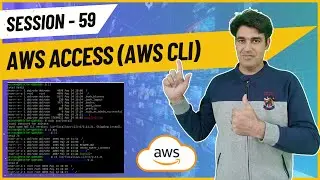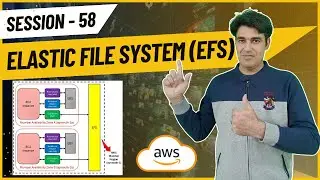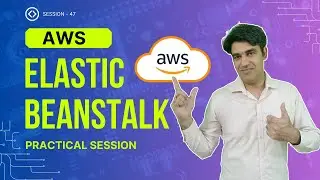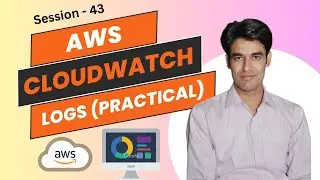Configure Local Yum Repository in RHEL 7 (CentOS 7) | Nehra Classes
Configure Local Yum Repository in RHEL 7 (CentOS 7) | Nehra Classes
=========================================================
Hello Friends,
Today in this video I shall guide you to configure local yum repository in RHEL7. Please post your queries in comment section, free to clear your doubts.
Steps to configure local Yum Repository in RHEL 7:
1. Login as root user in the server & mount RHEL 7 DVD ISO image to any directory e.g. /mnt
#mount /dev/sr0 /mnt
2. If you want to mount it permanently, make an entry in fstab file for the same.
vim /etc/fstab
3. Now go to /etc/yum.repos.d/ directory and create a file with any name but extension as .repo
(e.g. local.repo).
vim /etc/yum.repos.d./local.repo
4. Now write below mentioned lines in the above file and save it.
[localrepo]
name=localrepo
gpgcheck=0
enabled=1
baseurl=file:///mnt/
5. Now clean yum cache
yum clean all
6. Now check if your newly created local repository is working or not. Run below command and see the output whether if shows packages or not.
yum repolist
7. Now you can install packages, (e.g install xclock package)
yum install -y xclock
Hurry! you have configured local yum repository successfully.
thanks for watching.
----------------------++++++++-+++++++----------------------
You can also join our telegram channel (link below) to join our team, access huge study material and for updates on upcomming videos.
t.me/NehraClasses
Thanks
Смотрите видео Configure Local Yum Repository in RHEL 7 (CentOS 7) | Nehra Classes онлайн, длительностью часов минут секунд в хорошем качестве, которое загружено на канал Nehra Classes 27 Октябрь 2019. Делитесь ссылкой на видео в социальных сетях, чтобы ваши подписчики и друзья так же посмотрели это видео. Данный видеоклип посмотрели 41,838 раз и оно понравилось 512 посетителям.