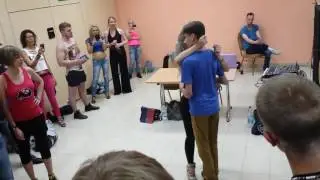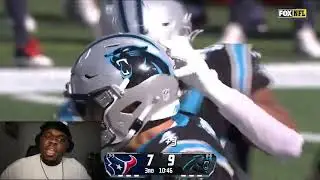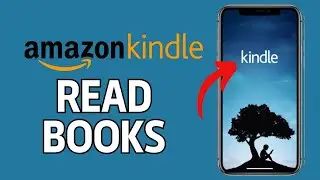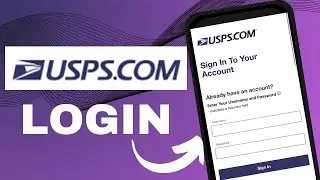How to Save Video on Starmaker Karaoke App?
Want to save Video from Starmaker Karaoke app on your phone gallery adn don't know how? This video might help. Here in this video learn step by step process on how you can save Starmaker video on your phone just by following a few easy steps.
Starmaker Karaoke app doesn't itself allows its user to save video from the app to their phone gallery. In order to save or download Starmaker video you will need to download a external app on your mobile first.
Watch the video till the end to learn how.
Down below are the steps in order to save Starmaker video:
1: Go to your app store/play store and search for 'downloader for starmaker'
2: Download and install the app and tap open it.
3: Allow access to your photos, videos and files by tapping on allow, also allow permission to save videos for the app
4: Go to your Starmaker app and find the video that you want to download
5: Tap on the 'share' button and copy the link of the video by tapping on 'copy link'
6: Go back to the downloader for starmaker app and paste the link of the video and tap on 'download'
and your video will be downloaded and saved in your gallery.
---------------------------------
All the videos provided on this Webtech Tutorial Channel is cleanly based on providing easy and simple web, mobile app based tutorials to the users.
PLEASE USE THE COMMENT SECTION IF YOU HAVE ANY QUESTIONS
Subscribe Our Channel: / @techbasicsofficial
Facebook: / webtechtutorial-111228630571927 .
Twitter: / webtechtutoria1 .
Pinterest: / webtechtutorial .
Watch video How to Save Video on Starmaker Karaoke App? online, duration hours minute second in high quality that is uploaded to the channel TechBasics 17 March 2021. Share the link to the video on social media so that your subscribers and friends will also watch this video. This video clip has been viewed 34,421 times and liked it 159 visitors.